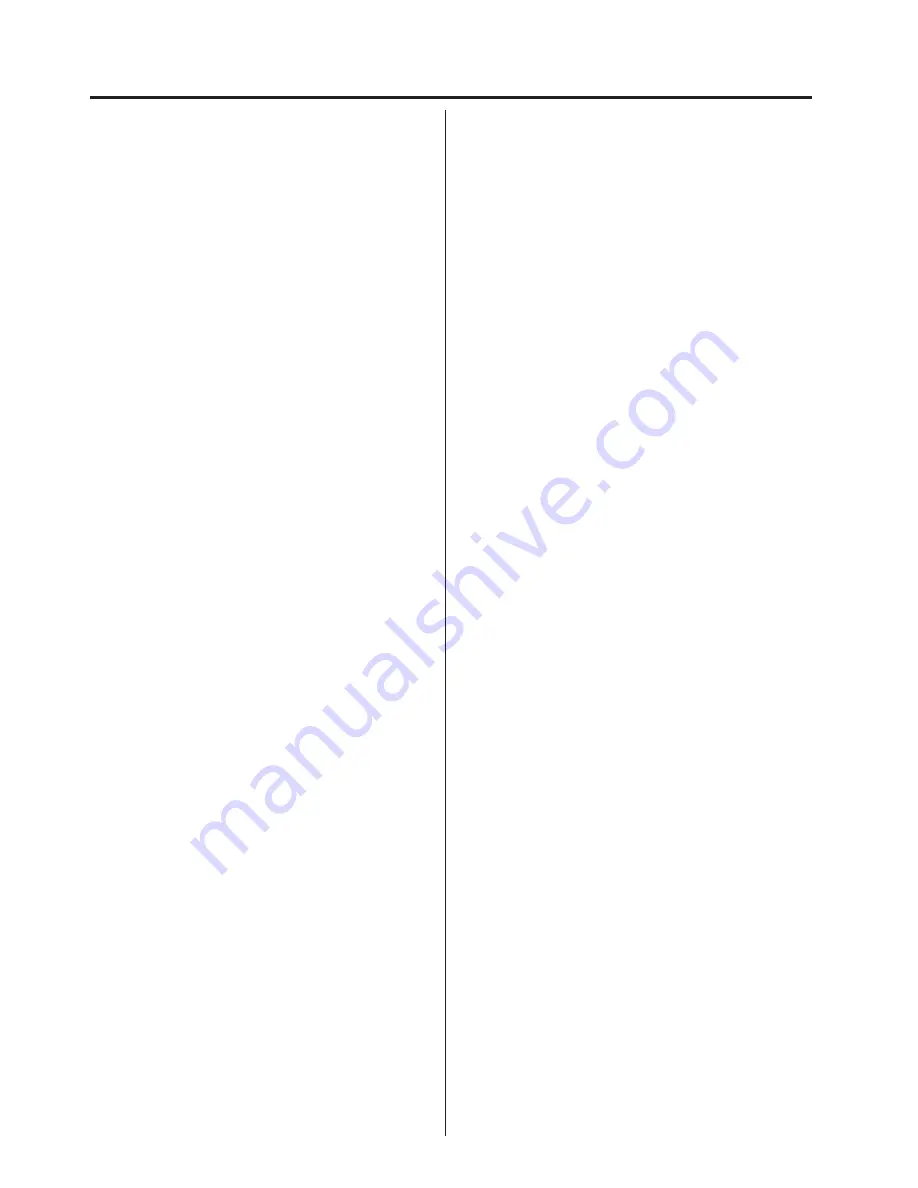
MAINTENANCE
CABINET CLEANING
Wipe the front panel and other exterior surfaces of
the TV/VCR with a soft cloth immersed in lukewarm
water and wrung dry.
Never use a solvent or alcohol. Do not spray
insecticide liquid near the TV/VCR. Such chemicals
may cause damage and discolouration to the exposed
surfaces.
HEAD CLEANING
Picture playback may become blurred or interrupted
while the TV program reception is clear. This does
not mean that the recorded program has been erased
Dirt accumulated on the video heads after long
periods of tape playback, or the usage of rental or
worn tapes can cause this problem. In this case, video
head cleaning requires highly technical attention,
therefore consult the nearest Authorised Service
Centre.
Clean heads only when problems occur.
SERVICING
Should your TV/VCR become inoperative, do not try
to correct the problem by yourself. There are no user
serviceable parts inside. Turn off, unplug the power
cord, and take the unit to the nearest Authorised
Service Centre for servicing.
23
.
.
.
.


















