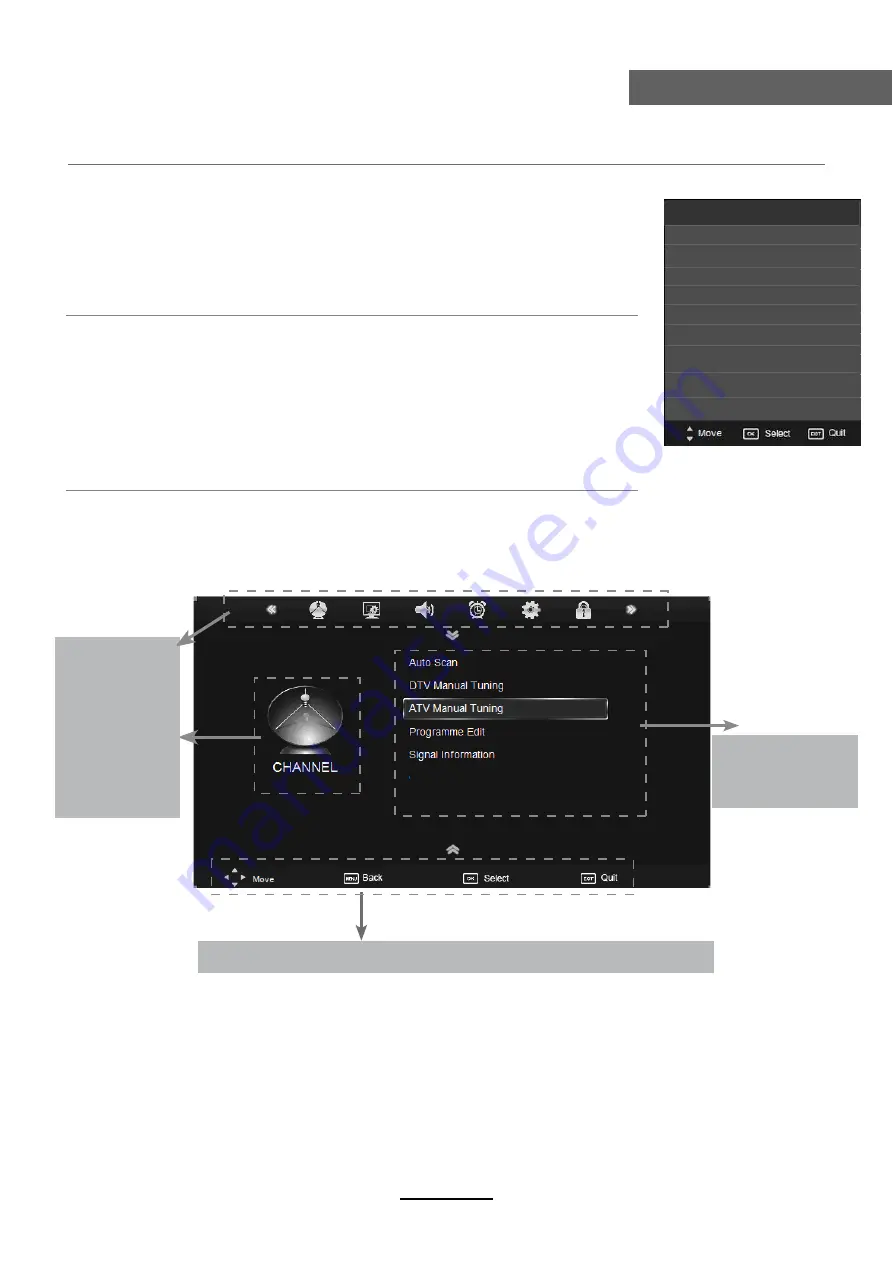
button to select the function item, press button to adjust/setup,
Basic Operation
10
Basic Operation
Power on/off
1. Connect to the power.
2. -To turn on the TV
Press
POWER
button on the TV or remote control.
-To turn off the TV
Press
POWER
button on the TV or remote control.
Input Source select
Press
TV/AV
button on the TV set or remote control to display input
source menu, and use
CH+/-
button on the TV set or
ġĢ
button
on remote control to select the input source, press
OK
button on the
remote control to enter.
Note: Before you select the input source, make sure the
connections are prepared.
Basic OSD Menu operation
Press
MENU
button to display the OSD menu as below:
Use
/
ġ
/
Ģ
ġ
Ģ
button to select the main menu, and press
button to enter the submenu.
In the submenu, use
/
ġ Ģ
Ģ
or press
OK
button to enter the submenu.
* (Press
MENU
button to return to the upper menu.)
* (Press
EXIT
button to exit the menu display.)
Note1: Only when you input the suitable signal, the relevant items can be activated
Note2: Please operating the OSD menu according to hint on the bottom of the banner.
Main menu
CHANNEL
PICTURE
SOUND
TIME
OPTION
LOCK
Submenu
(Channel menu
for example)
Hint---
you should operate the OSD menu according to the hint.
Software Update(USB)
Basic Operation
Input Source
DTV
ATV
YPBPR
HDMI1
PC
HDMI2
HDMI3
AV
USB
Содержание TFTV835HD
Страница 1: ...TFTV835HD INSTRUCTION MANUAL 80cm 31 5 LCD TV WITH DVB T...
Страница 2: ......
Страница 4: ...1 Safety Precautions Power Supply...
Страница 5: ...2 Safety Precautions Installation...
Страница 6: ...3 Safety Precautions Use and Maintenance...
Страница 7: ...4 Safety Precautions Important Safety Instructions...
Страница 8: ...5 Safety Precautions Important Safety Instructions...













































