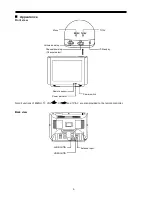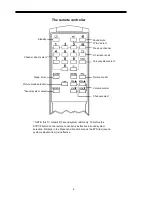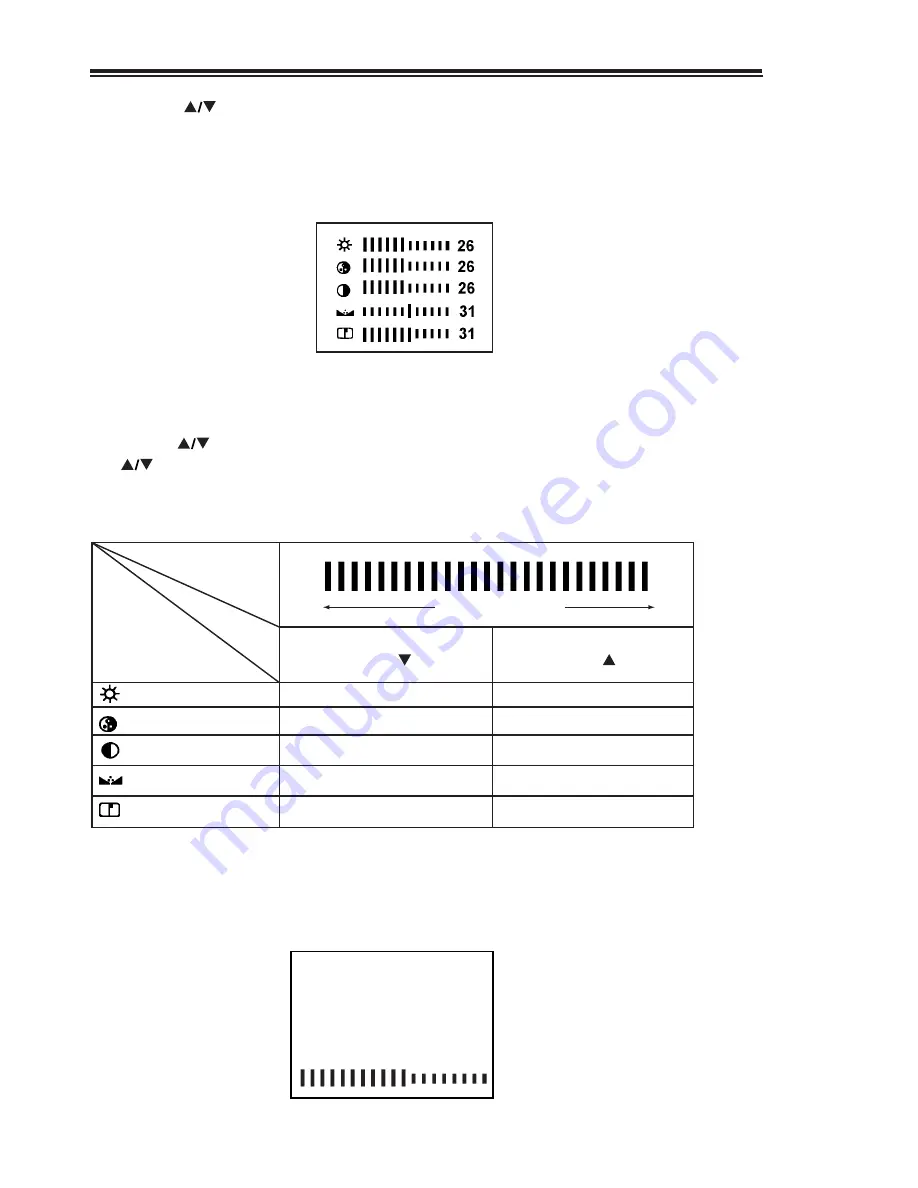
8
PROG 28 SYS 1
SKIP OFF AUTO
AFT ON SEARCH
BAND U MANUAL
1. PICTURE menu
Making use of the PICTURE menu can adjust the picture effect according to your personal
preference and it will be stored as picture memory mode automatically.
Press the CH button to select the item (the selected item is highlighted in red). Press the
VOL button to adjust it. The range is 0-63.
Press the MENU button to exit to the main menu.
Below are the characteristics of the picture adjustment item.
Item
(BRIGHTNESS)
Darker
Brighter
Lighter
Stronger
Weaker
Stronger
Purplish
Greenish
Weaker
Stronger
Note:
* TINT is effective only in NTSC system.
2. PRESET menu
OSD
Pressing
(COLOUR)
(CONTRAST)
(TINT)
(SHARPNESS)
VOL
VOL
Green bar moving
63
0
Press the VOL button to enter into the sub-menu. To exit the menu press the MENU
button.
Note: the menu displayed on the screen will disappear automatically in 10 seconds if not in
operation.