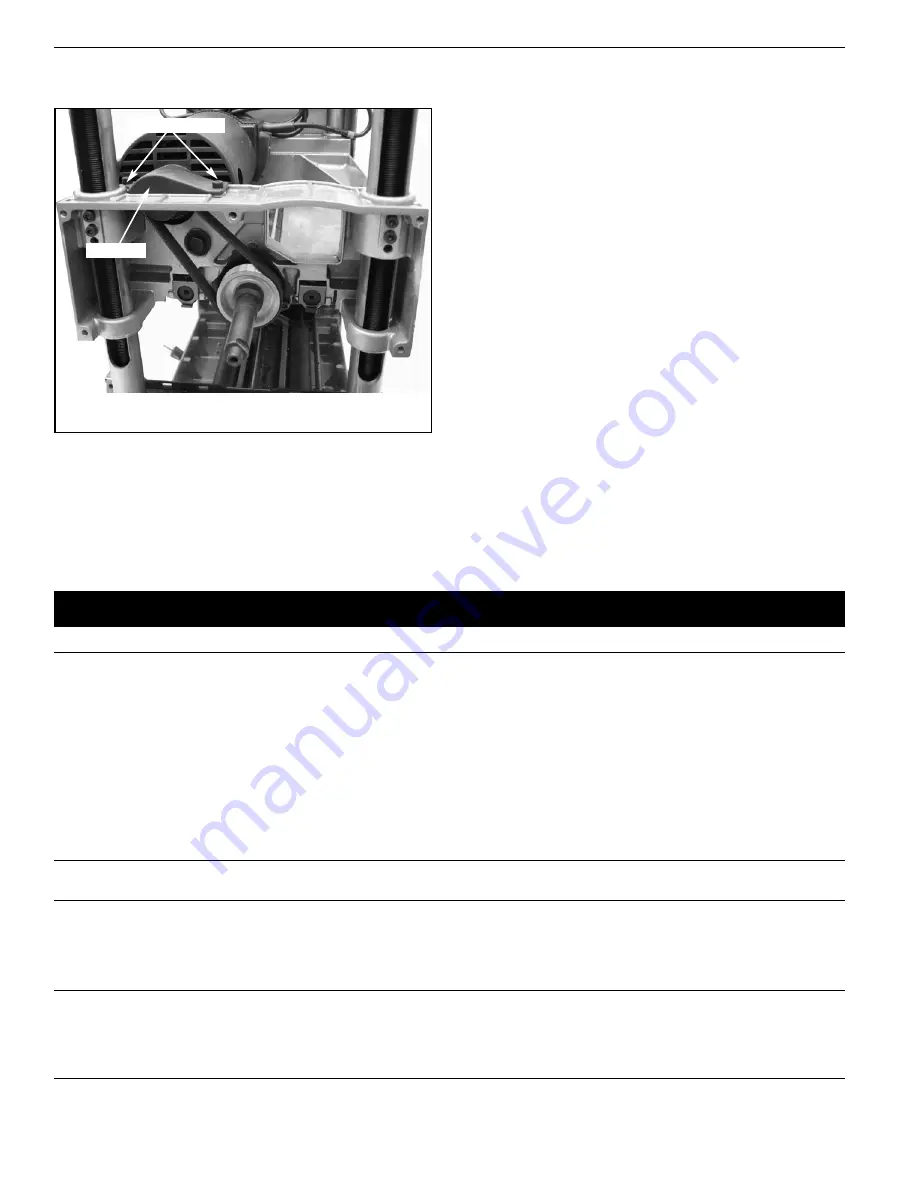
10
Palmgren Operating Manual & Parts List
84112
MAINTENANCE (CONTINUED)
•
Loosen and remove two socket head bolts. Remove the belt
cover.
•
Remove belt by walking the belt (one groove at a time) from
both pulleys alternately. Pull the belt while turning the pulleys
at the same time.
•
Replace with new belt. Walk the belt onto the pulleys in the
reverse manner as when removing belt.
•
Make sure the belt is evenly seated on all grooves on both pul-
leys.
•
Reinstall dust collection assembly.
•
Replace right side cover and cap. Secure cap with set screws.
Replace return rollers. Replace handle and secure with plug and
socket head bolt. Replace dust chute and secure with socket
head bolt.
Figure 21 – Right Side of Planer with Side Cover and Dust
Collector Removed
Belt Cover
Socket Head Bolts
T
TR
RO
OU
UB
BL
LE
ES
SH
HO
OO
OT
TIIN
NG
G
SYMPTOM
Snipe
(gouging at ends of board)
Fuzzy grain
Torn grain
Rough raised grain
Uneven depth of cut
(side to side)
POSSIBLE CAUSES
1. Dull blades
2. Inadequate support of long boards
3. Uneven force on cutterhead
4. Rollercase not level with base
5. Lumber not butted properly
Planing wood with a high moisture content
1. Too heavy a cut
2. Blades cutting against grain
3. Dull blades
1. Dull blades
2. Too heavy a cut
3. Moisture content too high
Rollercase not level with planer base
CORRECTIVE ACTION
1. Replace blades per instructions. See
“Maintenance”
2. Support long boards. See “Avoiding Snipe”
3. Gently push board when board is in
contact with only one feed roller.
See “Avoiding Snipe”
4. Adjust rollercase. See “Adjusting Table
Level”
5. Butt end to end each piece of stock as
boards pass through planer
Remove high moisture content from wood
by drying
1. Review “Depth of Cut”
2. Review “Feeding Work”
3. Replace blades per instructions. See
“Maintenance”
1. Replace blades per instructions. See
“Maintenance”
2. Review “Depth of Cut”
3. Dry the wood or use dried wood
Rollercase not level. See “Adjusting Table
Level”


































