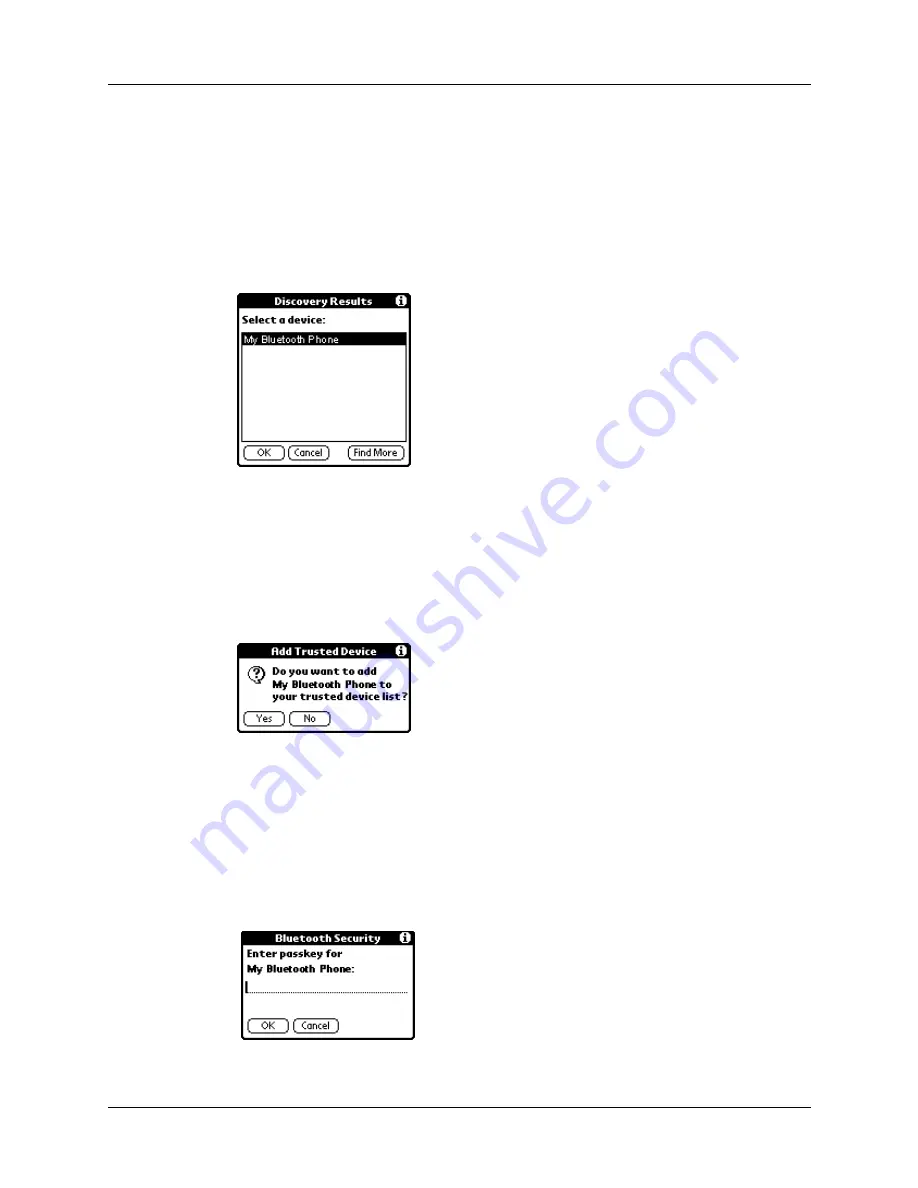
Configuring the Bluetooth settings for your phone connection
17
Configuring the Bluetooth settings for your phone connection
After you prepare your phone for pairing, you are ready to configure the Bluetooth
settings for your phone connection.
1.
On the Edit Connection screen on your handheld, tap the Device box.
The discovery process begins, and the Discovery Results list appears when your
handheld finds another device.
2.
Select your phone from the list.
If your phone is not listed, you cannot create a connection to your phone at this
time. We periodically update the list of supported phones. Please check back at
a later date and repeat the steps in this procedure to run Phone Link Updater
again and see if a new driver is available.
3.
Tap OK.
4.
Tap Yes.
5.
On your phone, press Yes to accept the pairing attempt.
6.
Enter a passkey.
Most phones only support numeric passkeys and you can use any number
sequence of your choice.
7.
On your handheld, enter the same passkey that you entered on the phone.
Содержание Tungsten Tungsten T
Страница 1: ...Phone Pairing Handbook for Palm Tungsten T Handhelds...
Страница 4: ...Contents iv...
Страница 26: ...22 Appendix A Frequently Asked Questions...




















