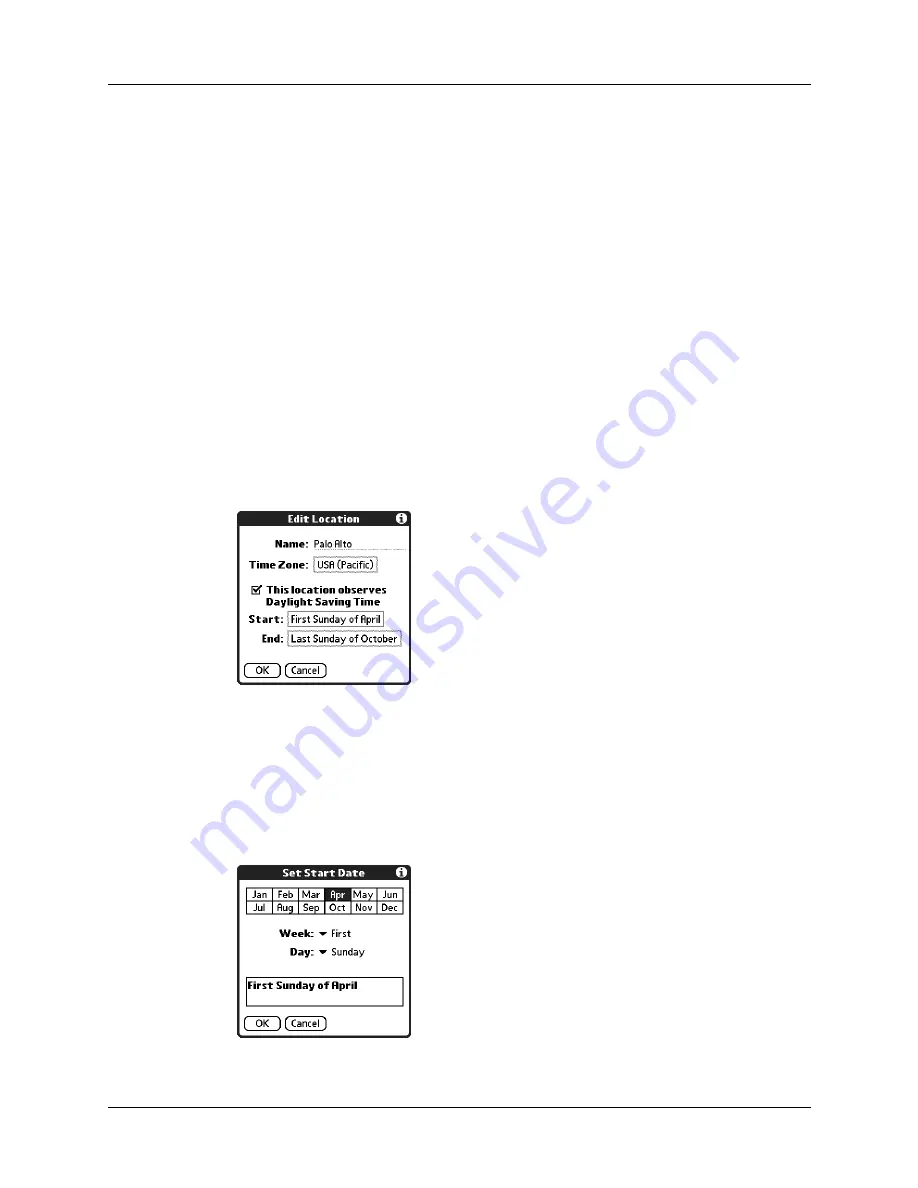
Adding a location
215
Adding a location
If an appropriate location does not appear in a location pick list, you can add a new
location to the list. When you add a location, the default Time Zone and
Daylight Saving settings are usually correct. However, you can adjust these
settings if necessary. When the Daylight Saving options are active, the time change
automatically occurs at 1:00 AM on the selected start and end dates.
To add a location:
1.
Tap a Location pick list.
2.
Select Edit List.
3.
Tap Add.
4.
Select a location that is in the same time zone as the city you want to add.
5.
Tap OK.
6.
(Optional) Tap the Name field, and then modify the location name.
7.
(Optional) Tap the Time Zone box, and then select a time zone.
8.
Tap OK, and then tap Done.
To set Daylight Saving options:
1.
From the Edit Location dialog box, tap the This location observes Daylight
Saving Time check box to select it.
2.
Tap the Start box.
Содержание Tungsten Tungsten E
Страница 1: ...Handbook for the Palm Tungsten E Handheld TM TM...
Страница 10: ...Contents x...
Страница 16: ...Chapter 1 Setting Up Your Palm Tungsten E Handheld 6...
Страница 26: ...Chapter 2 Exploring Your Handheld 16...
Страница 70: ...Chapter 4 Working with Applications 60...
Страница 86: ...Chapter 5 Using Calendar 76...
Страница 90: ...Chapter 6 Using Card Info 80...
Страница 108: ...Chapter 8 Using Expense 98...
Страница 112: ...Chapter 9 Using Memos 102...
Страница 118: ...Chapter 10 Using Note Pad 108...
Страница 220: ...Chapter 13 Using Palm VersaMail Personal E mail Software 210...
Страница 288: ...Appendix A Maintaining Your Handheld 278...


































