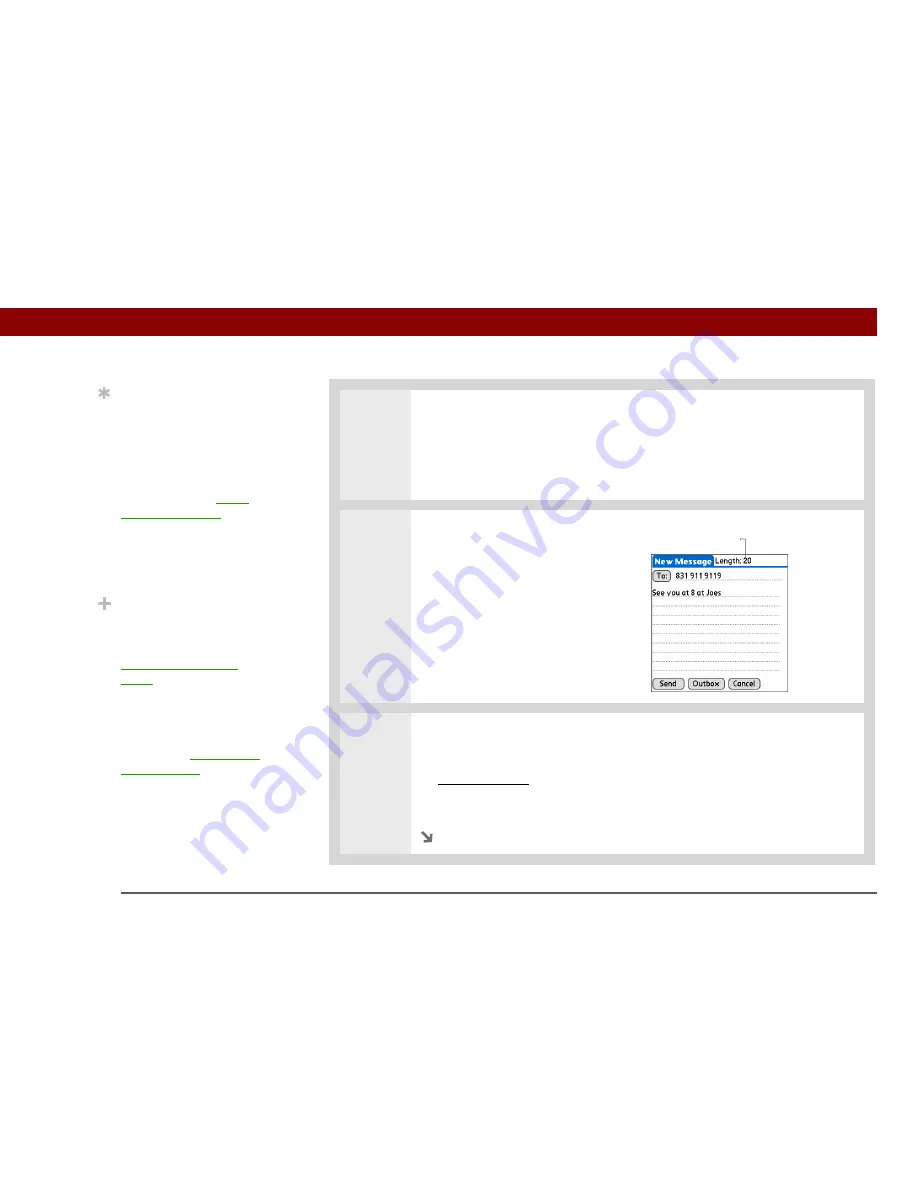
Tungsten™ E2
Handheld
380
CHAPTER 16
Sending and Receiving Text Messages
3
Enter the recipient’s address using one of the following methods:
Select To
Select the recipient’s name on the Mobile Number Lookup list, and
then select Add.
Enter directly
Enter the recipient’s mobile phone number on the To line.
4
In the area below the To line,
enter the text of your message.
5
[ & ] OPTIONAL
You can store your message in your Draft category and work
on it later:
a.
Open the menus
.
b. Select Draft on the Message menu.
Continued
Tip
If you are concerned
about the length of your
messages, you can have
a warning appear when
multipart messages
exceed the specified
number of parts.
Open
the Options menu
and
select Preferences. Select
Details and then select
the number of parts from
the Warn over pick list.
Did You Know?
You can create a
signature that you use to
sign your messages by
opening the Options
menu
and selecting
Preferences. Enter a
signature on the lines.
You can add your
signature to your
message by
opening the
Options menu
and
selecting Add Signature.
Number of characters










