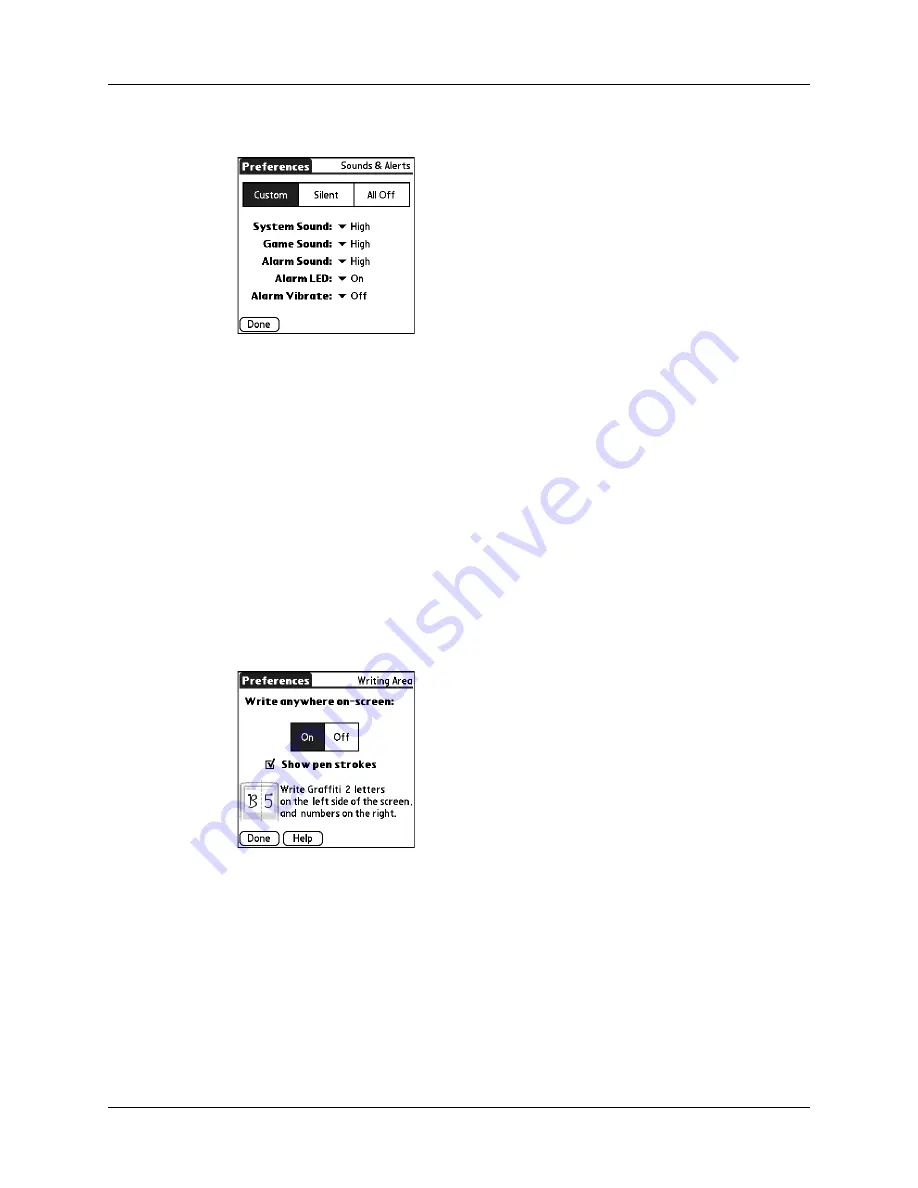
Chapter 22
Setting Preferences for Your Handheld
388
3.
Tap the Alarm LED pick list and select On or Off.
4.
Tap the Alarm Vibrate pick list and select On or Off.
5.
Tap Done.
Writing Area Preferences
Writing Area Preferences offer you the option of using the full screen to enter
Graffiti 2 characters. When Writing Area Preferences are turned on and active, you
can write letters anywhere on the left side of the screen, write numbers anywhere
on the right side of the screen, and write capital letters across the imaginary
division line in the middle of the screen. You access buttons and other controls that
appear on the screen by tapping and holding the control until it activates.
To turn Writing Area Preferences on and off:
1.
From the General Preferences list, select Writing Area.
2.
Tap On or Off.
3.
If you selected On in the previous step, select the Show penstrokes check box to
display penstrokes while writing, or deselect this check box to hide penstrokes.
4.
Tap Done.
for details on using full-screen writing
to enter data.
Содержание P80860US - Tungsten T2 - OS 5.2.1 144 MHz
Страница 1: ...Handbook for Palm Tungsten T2 Handheld ...
Страница 14: ...Contents xiv ...
Страница 16: ...About This Book 2 ...
Страница 36: ...Chapter 2 Exploring Your Handheld 22 ...
Страница 100: ...Chapter 5 Using Address Book 86 ...
Страница 104: ...Chapter 6 Using Calculator 90 ...
Страница 108: ...Chapter 7 Using Card Info 94 ...
Страница 124: ...Chapter 8 Using Date Book 110 ...
Страница 132: ...Chapter 9 Using Palm Dialer 118 ...
Страница 144: ...Chapter 11 Using Memo Pad 130 ...
Страница 162: ...Chapter 13 Using Palm Photos 148 ...
Страница 320: ...Chapter 17 Using Palm VersaMail Personal E mail Software 306 ...
Страница 330: ...Chapter 18 Using Voice Memo 316 ...
Страница 356: ...Chapter 19 Using Web Browser Pro 342 ...
Страница 462: ...Appendix A Maintaining Your Handheld 448 ...
Страница 501: ...Index 487 Writing area on handheld 12 preferences 388 Writing See Entering data ...
Страница 502: ...Index 488 ...



































