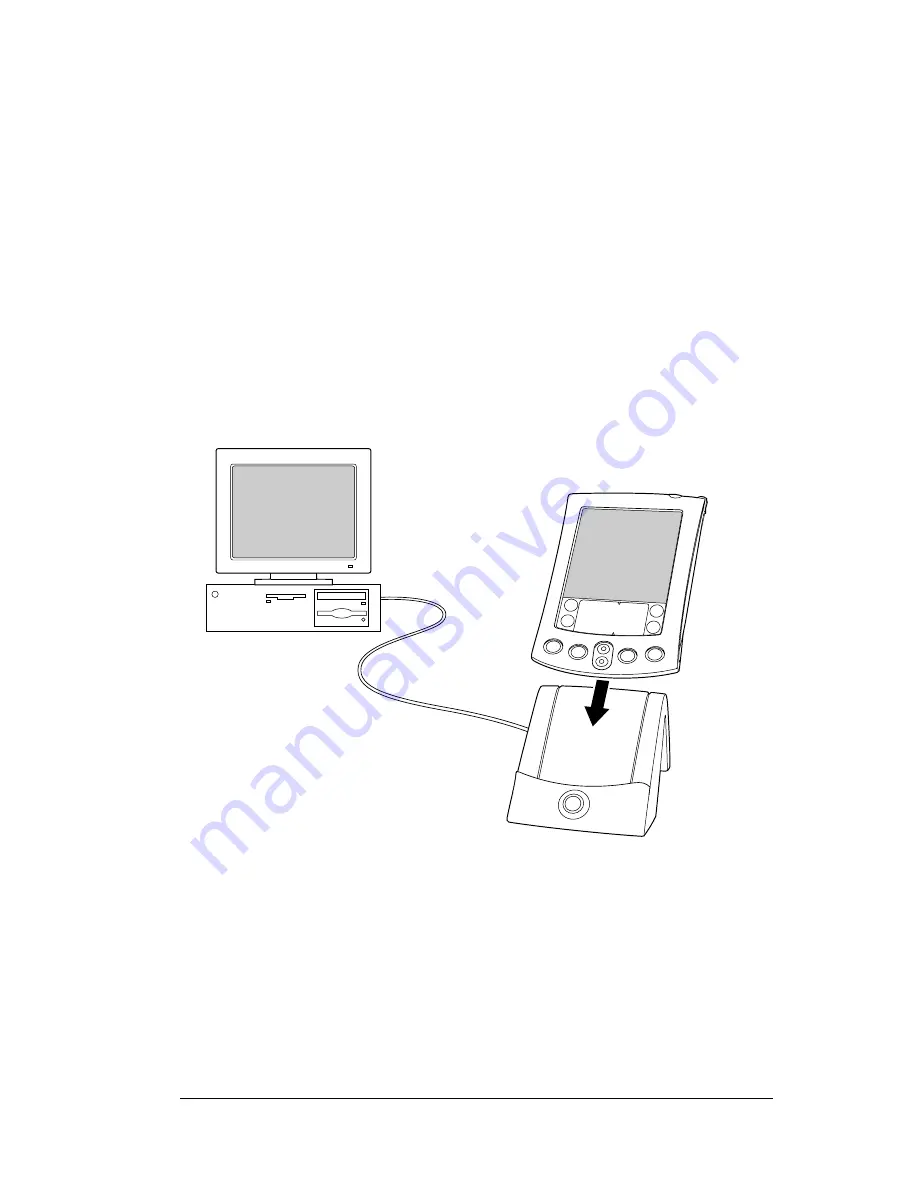
Chapter 1
Page 9
Installing Palm Desktop software on a
Windows computer
1. Turn on your computer.
2. Exit any open programs, including those that run automatically at
startup (such as Microsoft Office) and virus-scanning software.
3. Insert the Palm Desktop CD-ROM into the CD-ROM drive.
Note:
If installation does not begin, click the Windows Start
button, choose Run, enter D:\autorun.exe, and then click
OK. If necessary, replace D: with the drive letter assigned
to your CD-ROM drive.
4. Follow the onscreen instructions to complete the installation.
During installation, you may be asked to connect your handheld to
the HotSync cradle.
Содержание m500 Series
Страница 2: ...Page 2 Contents English 3 Nederlands 21 Svenska 39 Norsk 57 Dansk 75 Suomi 93 Portugu s 111 129...
Страница 14: ...Page 14 Get Started...
Страница 20: ...Page 20 Enter Data...
Страница 32: ...Pagina 32 Aan de slag...
Страница 38: ...Pagina 38 Gegevens invoeren...
Страница 50: ...Sida 50 Komma ig ng...
Страница 56: ...Sida 56 Skriva in information...
Страница 68: ...Side 68 Komme i gang...
Страница 86: ...Side 86 Introduktion...
Страница 92: ...Side 92 Indtastning af data...
Страница 104: ...Sivu 104 Aloitusopas...
Страница 110: ...Sivu 110 Tietojen lis minen...
Страница 122: ...P gina 122 Introdu o...
Страница 129: ...PalmTM m500SeriesHandheld...
Страница 130: ...ii Palm m500 Series Handheld...
Страница 142: ...140...
Страница 148: ...146...
Страница 149: ......
Страница 150: ...P N 406 2698 MLTI1 A N 423 2698 MLTI1...
























