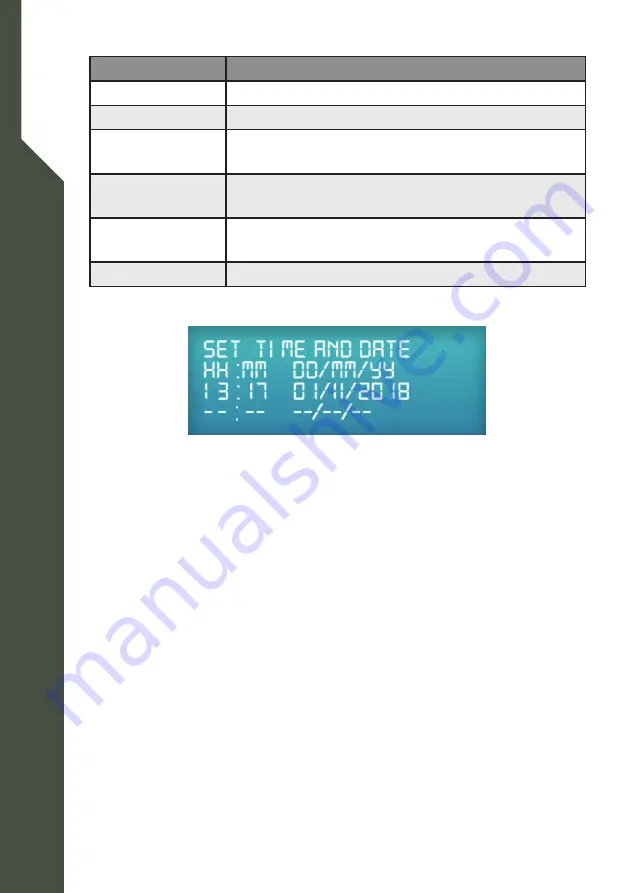
Ke
ypad M
enu
Page 10
© JVA Technologies Pty. Ltd. www.jva-fence.com
5.5
KEYPAD OPTIONS
Menu
Function (when # key is pressed)
Press Beeps
Turns ON/OFF the key press beeps
Chime Sounds
Turns ON/OFF the Gate Chime Sounds
Error Sounds
Turns ON/OFF the Error Sounds when entering a PIN
for Energiser control
Alarm Sounds
Turns ON/OFF the Keypad Beeper sounding for a
new Alarm/Trouble
Backlight
Cycles through the Backlight options (ON / Timeout
/ OFF)
Exit
Return to the Main Menu
5.6
SETTING THE CLOCK
Setting the Time and Date Screen
The clock is formatted to 24 hour time followed by the Day/Month/Year.
Use the number keys to set the new value for the current cursor location.
Each number pressed will move the cursor to the right. If the keypad de
-
tects an error, the cursor will return to the first location and the original
date time will be displayed again.
The entire Time and Date needs to be entered before the new value is
saved. Pressing the * Key at any time during the process will cancel the
update.
5.7
REMEMBER USER PIN
The Quick Arm, Disarm and Menu buttons require you to enter a PIN before
they perform their function. If this Keypad is located in a secured area and
PIN security is not required, this option is available. Once remembered,
the Arm/Disarm buttons immediately control the site when pressed. The
Menu will also be displayed when pressed.
This menu will change to Forget User PIN, for when you need to enter an






















