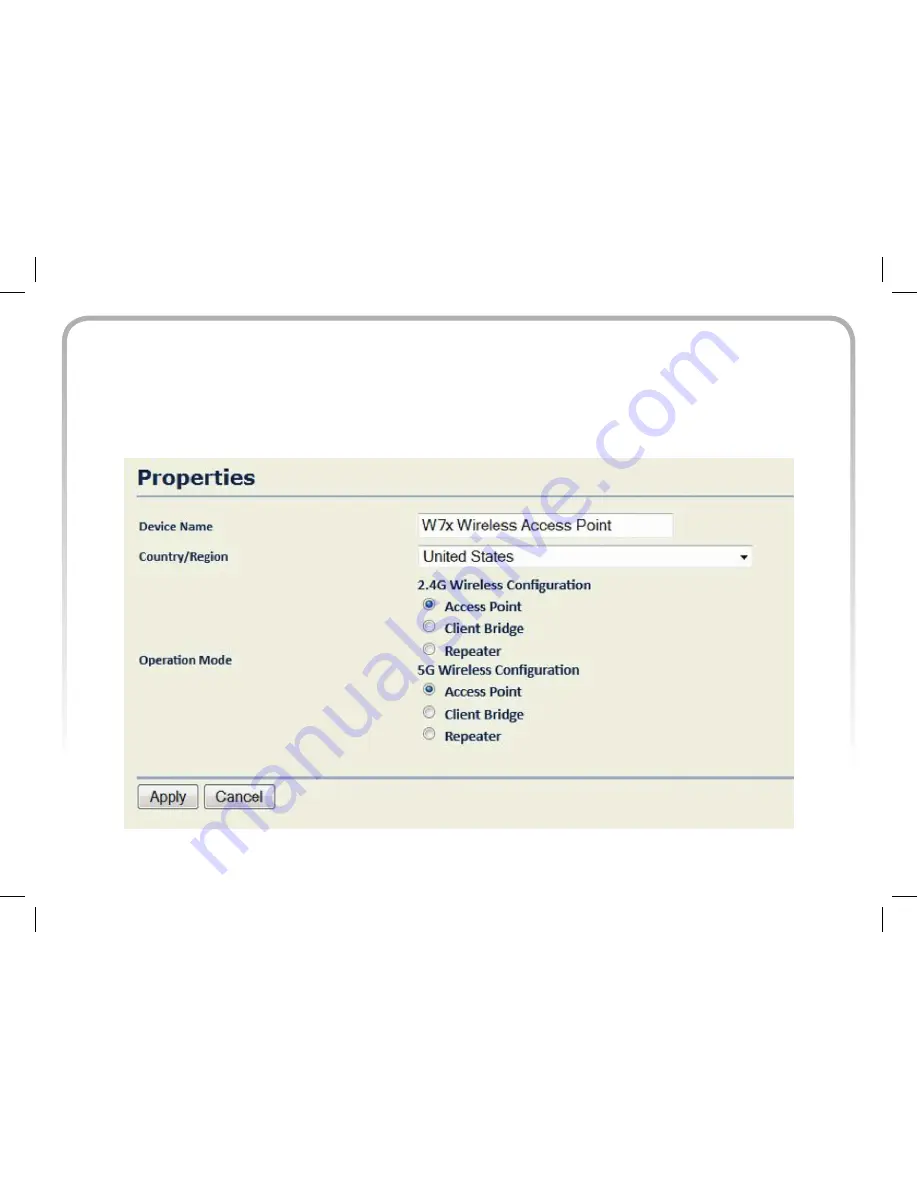
9
W7x QUICK START GUIDE
Mode Specific Configuration
By default, the W7x operates in Access Point Mode. You can change the operation mode, by band,
depending on your setup and needs. To change the operation mode, click on
“Properties”
under
“System”
and switch to the desired mode.