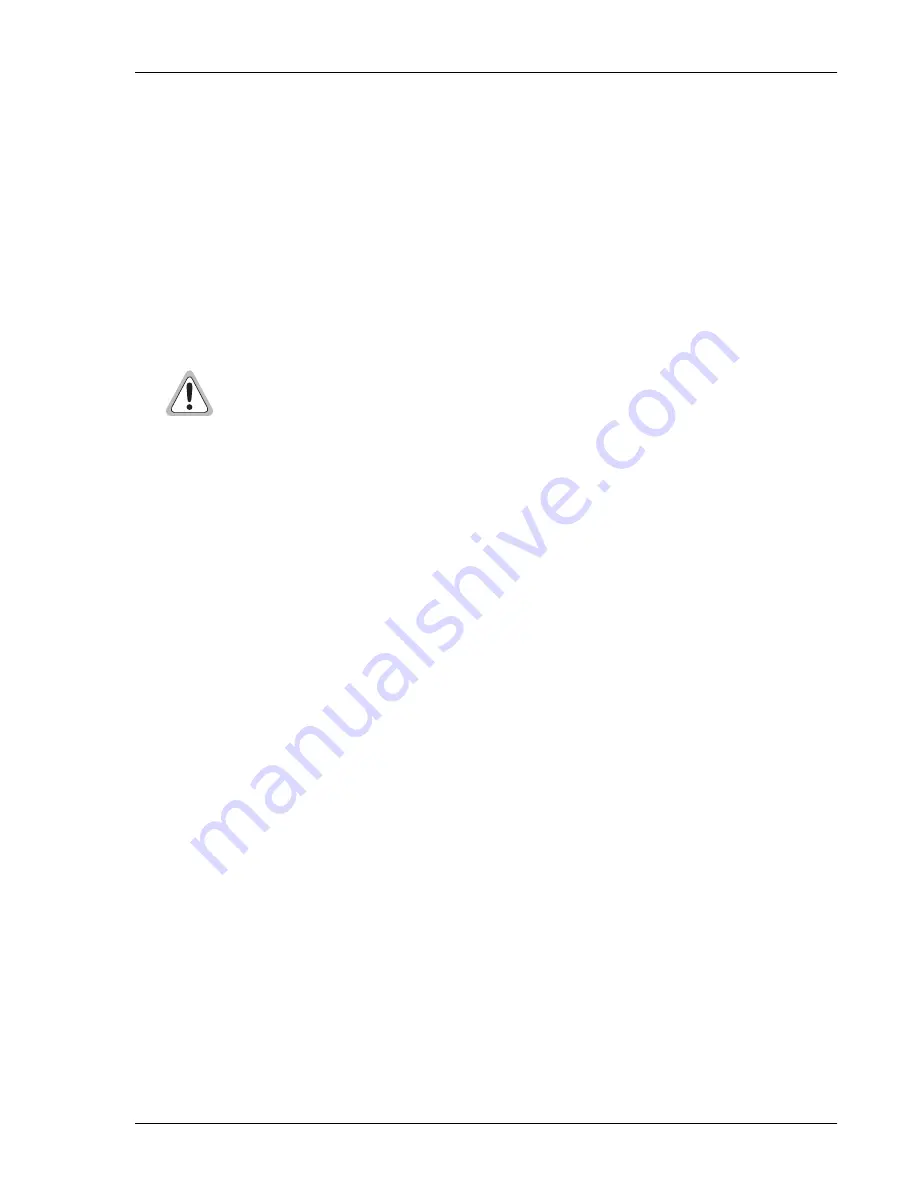
150-458-100-05
Installation
HRE-458 List 1, List 1B, and List 2
February 23, 2000
13
7
If commercial power ground exists, bond telephone ground to power ground as a safety measure.
8
Use a megger-type Ohmmeter to measure the main cable shield resistance to ground rods. The resistance must
be 5
Ω
or less.
9
is not met, ground the main cable shield every 2,000 feet.
Grounding a Flat Surface Mounted Enclosure
To ground a flat, surface mounted enclosure (see
1
Bond the main cable shield through the splice case using bullet bond.
2
Use a megger-type Ohmmeter to measure the resistance between enclosure ground and the ground connection
point in the manhole. The resistance must be 25
Ω
or less.
Make sure you ground the HRE-
458
before splicing the cable stub into the main cable. This
grounding method (or an accepted local grounding method) must be in effect at all times to
safeguard personnel.
If the HRE-
458
is improperly grounded, the LPU surge arrestors will not work, and the
enclosure will be unprotected.
Содержание 150-458-100-05
Страница 4: ...Inspecting Shipment 150 458 100 05 iv February 23 2000 HRE 458 List 1 List 1B and List 2...
Страница 13: ...150 458 100 05 Overview HRE 458 List 1 List 1B and List 2 February 23 2000 5 Figure 3 Metal Valves...
Страница 49: ...150 458 100 05 Appendix D Glossary HRE 458 List 1 List 1B and List 2 February 23 2000 41...
Страница 50: ......






























