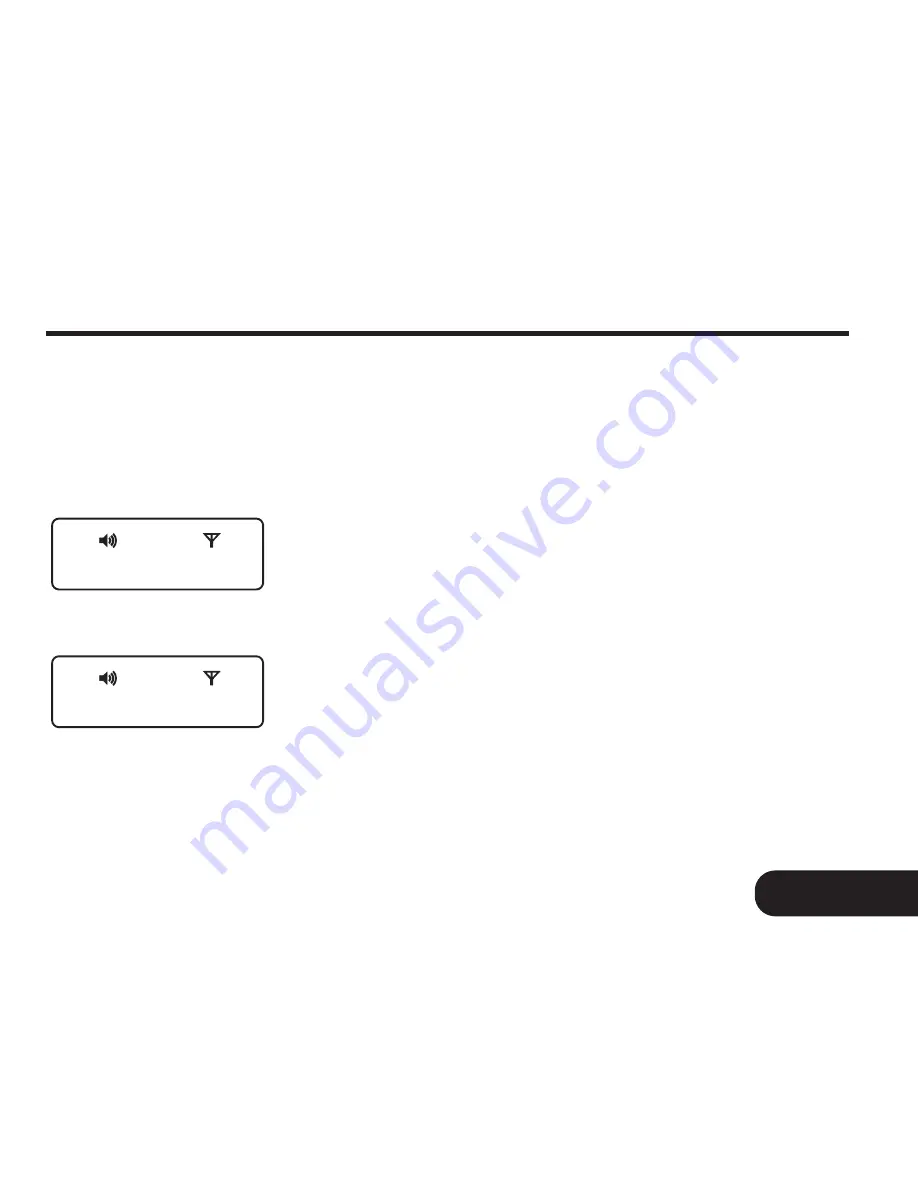
7
Press the
FUNCTION
button and hold for more
than 2 seconds to enter into the function menu
mode.
Press the
FUNCTION
button to scroll through the
menu prompts until “
SET TIME?
” prompt is displayed.
Press the
READ
button to enter into the set time
mode.
Pager will display with the year field blinking.
Press the
READ
button to increase this field (Fig. 7a).
Press the
FUNCTION
button to move to the date
and time field (Fig. 7b).
Press the
READ
button to increase the digits in
each field.
Proceed to complete setting the time field (hour,
minute and AM/PM). Pager returns to standby
upon completing all the fields.
11
7. To Set the Time and Date
To Set the Time and Date
1999
09
-01 05:00P
Fig. 7a
Fig. 7b






























