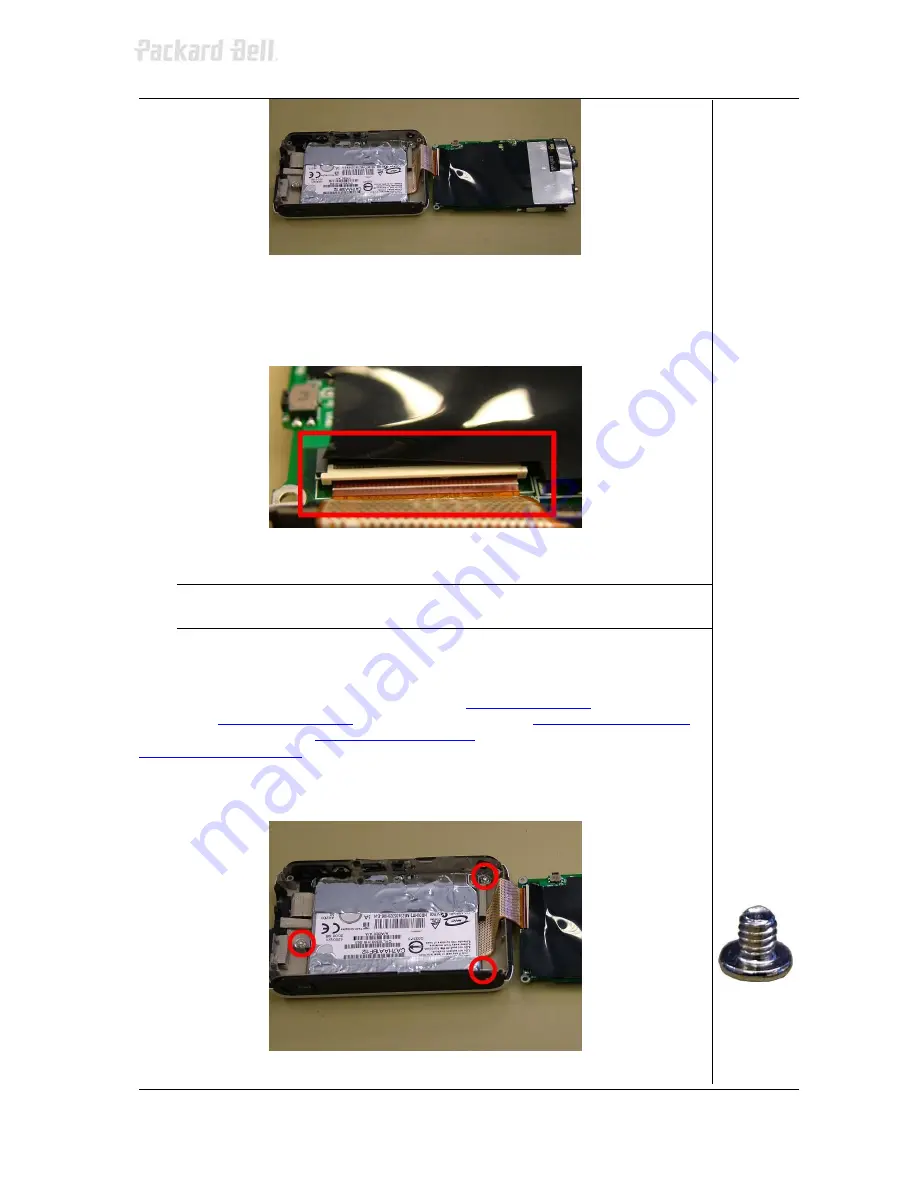
Packard Bell Vibe 500 Disassembly Manual
7
Fig. 8
Seperating the main board from the casing.
4. Disconnect the flat cable of the hard disk drive: carefully lift the white clip and
pull out the flat cable.
Fig. 9
HDD flat cable connector.
Note
Keep in mind that the clip might be covered by the black adhesive EMI
shielding on the main board.
Removing the Hard Disk Drive
To remove the hard disk drive, open the player (see
Opening the Casing
), remove the
battery (see
Removing the Battery
), remove the top cover (see
Removing the Top Cover
),
remove the LCD panel (see
Removing the LCD Panel
), remove the main board (see
Removing the Main Board
up to step 3), then perform the following steps:
1. Remove the 3 screws from the metal hard disk drive bracket.
Fig. 10
Location of the hard disk drive screws.
Содержание Vibe 500
Страница 1: ...Packard Bell Vibe 500 Disassembly Manual ...





























