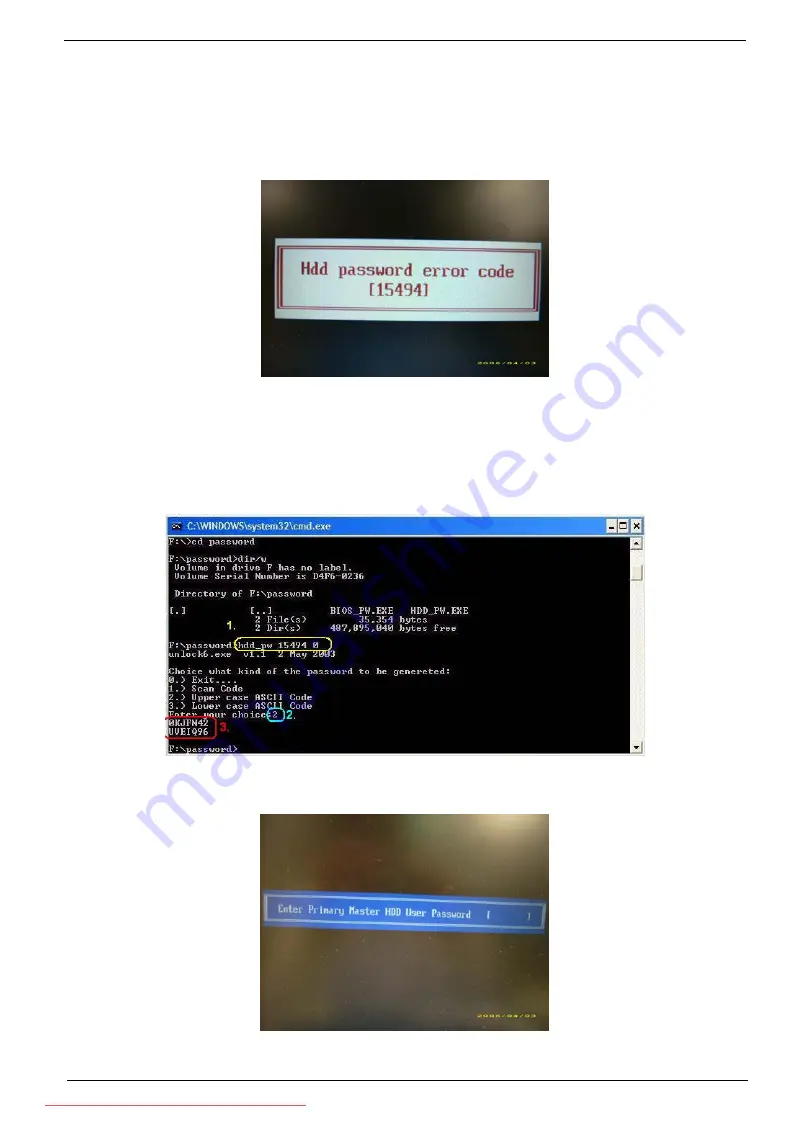
31
Remove HDD/BIOS Password Utilities
This section provides you with details about removing HDD/BIOS password methods:
Removing HDD Password:
If you key in the wrong HDD password three times, an error code is generated.
To reset the HDD password, perform the following steps:
1.
On a different machine, run the
HDD_PW.EXE
file along with the error code generated. For example:
hdd_pw 15494 0
2.
Select an option to generate upper case or lower case ASCII code for unlocking the HDD.
3.
Two strings are generated as output. Select and note down either one of the strings.
4.
Reboot the machine with the locked HDD and then use either one of the strings as the HDD user
password.
Содержание DOTMA-111G16i
Страница 6: ...VI Downloaded from LpManual com Manuals ...
Страница 10: ...X Table of Contents Downloaded from LpManual com Manuals ...
Страница 54: ...44 Chapter 3 6 Remove the WLAN Board from the Mainboard Downloaded from LpManual com Manuals ...
Страница 59: ...Chapter 3 49 6 Disconnect the FFC and remove the Keyboard Downloaded from LpManual com Manuals ...
Страница 67: ...Chapter 3 57 4 Lift the LED Board from the Lower Cover Downloaded from LpManual com Manuals ...
Страница 90: ...80 Chapter 3 4 Lift the LCD Panel out of the LCD Module front edge first Downloaded from LpManual com Manuals ...
Страница 132: ...122 Chapter 3 Downloaded from LpManual com Manuals ...
Страница 154: ...144 Chapter 5 Downloaded from LpManual com Manuals ...
Страница 172: ...162 Appendix C Downloaded from LpManual com Manuals ...
Страница 176: ...166 Downloaded from LpManual com Manuals ...






























