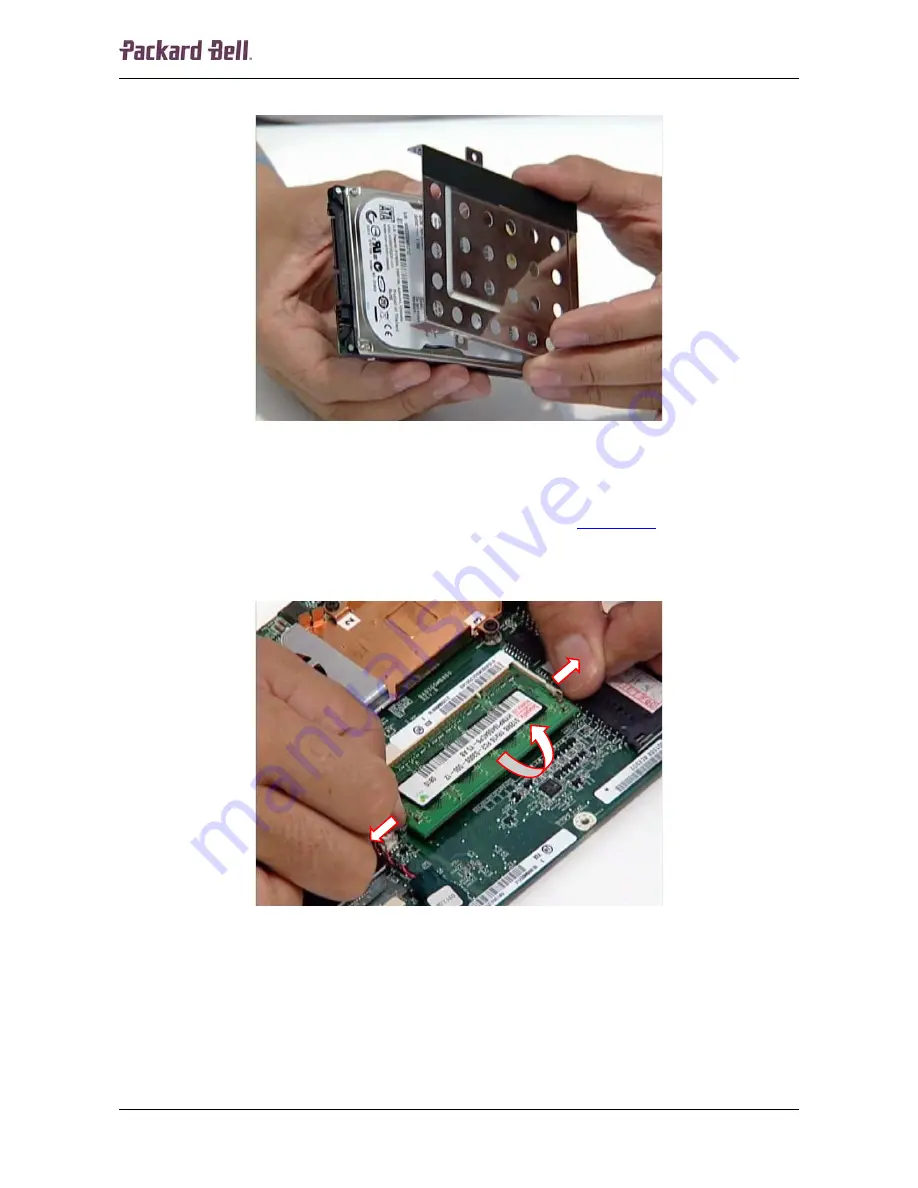
26
4. Separate the metal bracket and the hard disk drive.
Fig. 45 Separating the hard disk drive from the bracket.
Memory
To remove the memory installed, first remove the main board (see
Main Board
on page 21) and
then perform the following steps:
1.
Release the clip on each side securing the memory module; the module will eject upwards.
Fig. 46 Releasing the installed memory module.
Packard Bell dot Disassembly Manual
Содержание DOT S series
Страница 1: ...Packard Bell dot Disassembly Manual...




































