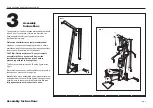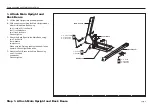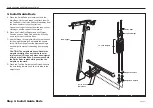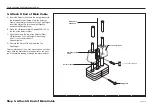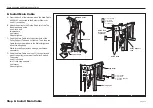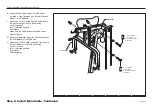Zuma Assembly and Maintenance Guide
page 4
Table of Contents
4
Adjustments ................................................................................................... 29
Cable Adjustments ................................................................................................................... 29
Main Cable Adjustment ............................................................................................................ 29
Selector Stem Adjustments ...................................................................................................... 30
Forward Angle Adjustment .................................................................................................... 30
Backward Angle Adjustment ................................................................................................. 31
Side-to-Side Vertical Adjustment ........................................................................................... 32
Maintenance ............................................................................................................................ 32
Warranty Card and Specifications .............................................................................. Back cover