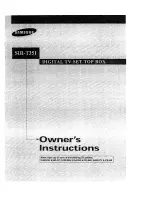37
REPAIR
ASSEMBLY
1. Disconnect the AC power cord.
WARNING
POTENTIAL SHOCK HAZARD
Insure that the AC power is
disconnected before proceeding to step 2.
2. Place the case directly behind the power source. Insure that the power source is facing forward.
3. Slide the power source back into the case.
4. Reposition the power source with the rear panel facing forward. Reinstall the 3 rear panel mounting
screws.
5. Reposition the power source with the front panel facing forward. Reinstall the 4 bolt assemblies.
Tighten the hex nuts on each bolt assembly to secure the power source in position.
6. Insure that all air hoses are properly connected to the front panel. Refer to the "Air Hose Routing"
illustration.
7. Install the 10 front panel mounting screws to secure the panel to the case.
8. Check the power source for proper operation.
Содержание PRC 2000
Страница 1: ...SERVICE MANUAL PRC 2000 SYSTEMS ...
Страница 2: ...i MANUAL NO 5050 0344 REV C ...
Страница 14: ...9 GENERAL INFORMATION Figure 5 Pik And Paste Section ...
Страница 18: ...13 GENERAL INFORMATION ...
Страница 20: ...15 GENERAL INFORMATION Figure 7 Rear Panel Parts I D ...
Страница 28: ...23 REPAIR Figure 9 Connector Plug Wiring Figure 10 MicroChine Wiring MICROCHINE HANDPIECE ...
Страница 43: ...38 REPAIR ...
Страница 45: ...40 REPAIR POWER Figure 16 Power Flow Chart ...
Страница 46: ...41 REPAIR ...
Страница 47: ...42 REPAIR TMC Figure 17 Thermal Management Center Malfunction Flow Chart I ...
Страница 48: ...43 REPAIR ...
Страница 49: ...44 REPAIR Figure 18 Pik Paste Malfunction Flow Chart PIK PASTE ...
Страница 50: ...45 REPAIR ...
Страница 51: ...46 REPAIR Figure 19 MicroChine Malfunction Flow Chart MICROCHINE ...
Страница 52: ...47 REPAIR ...
Страница 53: ...48 REPAIR PULSE PLATE Figure 20 Pulse Plate Malfunction Flow Chart ...
Страница 54: ...49 REPAIR ...
Страница 55: ...50 REPAIR PULSE HEAT Figure 21 Pulse Heat Malfunction Flow Chart ...
Страница 56: ...51 REPAIR ...
Страница 57: ...52 REPAIR Figure 22 PPS 400 PPS 400J PPS 400E Wiring Diagram WIRING DIAGRAM ...
Страница 58: ...53 REPAIR ...
Страница 59: ...54 REPAIR MULTIFUNCTION PCB ASSEMBLY SCHEMATIC Figure 23 Multifunction PCB Assembly Schematic Sheet 1 of 3 ...
Страница 60: ...55 REPAIR ...
Страница 62: ...57 REPAIR ...
Страница 64: ...59 REPAIR ...
Страница 65: ...60 REPAIR MICROPROCESSOR PCB ASSEMBLY SCHEMATIC Figure 24 Microprocessor PCB Assembly Schematic Sheet 1 of 2 ...
Страница 66: ...61 REPAIR ...
Страница 68: ...63 REPAIR ...
Страница 69: ...64 REPAIR Figure 25 Display PCB Assembly Schematic DISPLAY PCB ASSEMBLY SCHEMATIC ...
Страница 70: ...65 REPAIR ...
Страница 71: ...66 REPAIR ASSEMBLY DRAWING Figure 26 Assembly Drawing ...
Страница 72: ...67 REPAIR Figure 27 Assembly Drawing Cont d ...
Страница 73: ...68 REPAIR AIR HOSE ROUTING Figure 28 Air Hose Routing ...
Страница 75: ...70 REPLACEMENT PARTS Figure 29 Power Source Replacement Parts POWER SOURCE CONT D ...
Страница 76: ...71 REPLACEMENT PARTS Figure 30 Power Source Replacement Parts Cont d ...
Страница 77: ...72 REPLACEMENT PARTS Figure 31 Power Source Replacement Parts Cont d ...