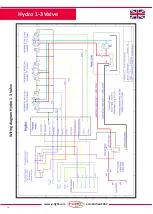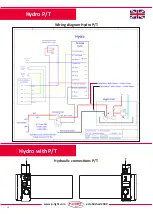7
www.p-light.com
established 2000
Elektronics
Batteri-/Energy monitor
Terminals 5, 7, 9 and 10 have battery monitors to prevent deep
discharge which will damage the batteries (also frost protection).
Terminal 10 is switched off at 19 V and others at 21 V. All terminals
open again when charging commences and the voltage exceeds
23.5 V.
Terminal 10 also has an energy monitor = If P-LIGHT is inactive for
270 hours, terminal 10 is closed and opens again when the parking
lights come on again via P-LIGHT (pushbutton 1) or the truck.
Built-in test program
P-LIGHT® comes equipped with its own test program for monitoring
and fault tracing. In order for the test program to show all values,
the truck’s lighting must be switched on.
To access the menu, press and hold pushbutton 1 on the P-LIGHT®
box for approx. 8-10 seconds. You can release the button when the
program starts. A rolling menu is then shown on the controller’s
display. The program’s version number is displayed first, followed
by the voltage (V), in the following order.
Code Terminal
Benchmark
U4 Voltage on terminal 4 (Circuit 1 in)
min 24V
U6 Voltage on terminal 6 (Circuit 2 in)
min 24V
U8 Voltage on terminal 8
0V
UC Voltage out from the
built-in charger/booster
approx. 28V/20°C
U1 Voltage on terminal 1
approx. 25V
(P-LIGHT® batteries)
A tripped MCB is indicated by the text “Err” alternating with “f x”
where “x” is the MCB that has tripped.
Error code on P-LIGHT, C11 och CC1
If the error code “C11” or “CC1” appears on the display, it means
that the batteries have been deeply discharged with low battery
voltage as a result. This may be due to both a fault in the charger,
but also a large output demand without the battery having had
time to recharge sufficiently while driving the vehicle.
If the battery voltage drops below the programmed limit, terminal
10 (AUX) switches off and then indicates “C11” on the display.
Restarting requires 5 minutes of voltage on terminals 4 and 6
(truck connected and lighting on). If the voltage in the batteries
after this time exceeds the programmed limit, terminal 10 (AUX)
is activated again. It is important that the batteries have time to
receive a proper charge again after this.
If the voltage does not exceed 24 V after 5 minutes, terminal 10
(AUX) remains off and “CC1” appears instead. This test is repeated
each time voltage is connected to terminals 4 and 6 for at least 5
minutes. If the “CC1” indication does not clear after a few attempts,
the charger or batteries are probably damaged. In this case, contact
the appropriate workshop for inspection and possible replacement
of the controller/batteries.
Programmable switching
Press and hold pushbutton 2 (the top one) for at least 20 seconds.
A message will then appear on the display, do you want to change,
repeat the procedure.
AUT ON = P-LIGHT® ALWAYS switches on outputs 5 and 7 when the
truck is switched off or disconnected.
AUT OFF = P-LIGHT® NEVER switches on outputs 5 and 7 when the
truck is switched off or disconnected (Factory setting on delivery).
Resettable circuit breaker funktion
If any of the MCBs trip, this is shown on the display (on the
controller) by an alternating message of “Err” and “F x”, where
“x” is the tripped MCB-ID. If the truck is disconnected, the circuit
breaker fault is only displayed for 30 seconds after pressing the
button, to save the battery. However, if the vehicle is connected,
the message is displayed continuously.
NOTE: If a MCB trips, the supply must be disconnected (for 15-60
sec) in order for the MCB to reset. If the tripped circuit breaker has
been caused by a short-circuit in a bulb, this must also be rectified.
Terminals 5, 7, 9 and 10 have built-in MCBs, max simultaneous
output 270 W (11 A).
If, for some reason it is necessary to bypass the P-LIGHT®
controller, the wires on terminals “4” and “5”, as well as “6” and
“7”, must be connected together.
Fuse id
Func�on
1
Terminal 1 (Ba�ery)
5
Terminal (Out cct 1)
7
Terminal 7 (Out cct 2)
9
Terminal 9 (Out Op�on)
10
Terminal 10 (Out AUX)
C
Charger