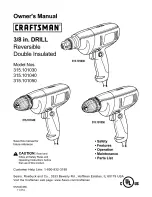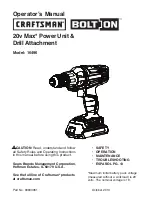cHaRGinG youR BatteRy (cont.)
9
important charging notes
The charging adaptor (8) and battery (7) may become warm to touch while
charging. This is a normal condition, and does not indicate a problem.
Use the charger at normal room temperature whenever possible. To prevent
overheating, do not cover the charger and do not charge the battery pack in
direct sunlight or near heat sources.
If the battery (7) does not charge properly:
- Check current at mains power outlet by plugging in a lamp or other appliance.
- If charging problems persist, have the complete tool checked by an electrician
or a power tool repairer.
If the green or red LED on the charger cradle (10) fails to illuminate:
- Check the charging adaptor (8) is securely plugged into the wall outlet and is
switched on.
- Check that the battery (7) is firmly connected to the charging cradle (10).
- Check that the charging jack (9) is securely connected into the charging
cradle (10) socket.
always ensure the forward/reverse lever (4) is in the lock position and/or re-
move the battery (7).
installing the Battery
Holding the drill upright and picking up the
battery (7) in your opposite hand. Align the
battery with the base of the drill and slide the
battery (7) until it clicks into place (Fig. 3).
Do not use excessive force when inserting the
battery (7). If the battery (7) does not slide in
easily, it is not being inserted correctly. It is
also possible that there could be damage to
the battery (7), battery terminals or the drill.
Removing the Battery
Depress the battery release button (6) and gently slide the battery (7) away from
the drill.
1.
2.
3.
4.
1.
2.
1.
Fig. 3
inStallinG oR RemoVinG tHe BatteRy
Содержание CDR-013
Страница 16: ...DESCRIPTION OF SYMBOLS 15...