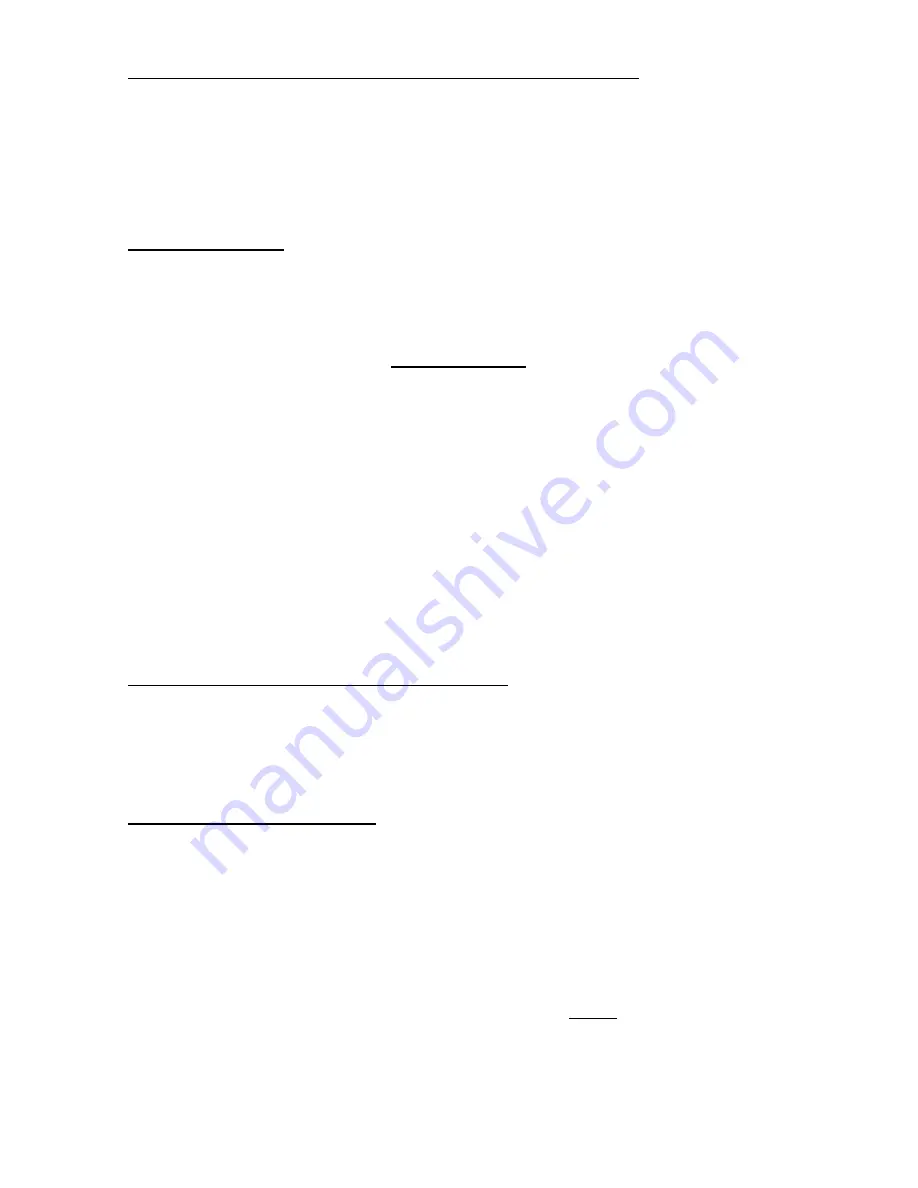
-
7-
3. Connect the battery charger to the mains power (230-240Vac)
(a) Note this could be from a generator, powered site, marina, or your home.
(b) The charger will automatically start when AC power is connected.
(Note: If the Fault Indicator LED illuminates Red, please check your connections as the most
common problem is that the Positive and Negative Leads are reversed. Refer to Trouble Shooting
Page for further information)
(c)
Ensure the Battery Type indicator LED matches your battery installed!
Note:
The charger will automatically memorise your charging rate setting and battery type setting. The next
time you use the charger it will default to the last setting.
The Charging process
The charging LED
’s indicate all of the Charging Stages. The charging stages are in this order as follows:
Soft Start. Indicated by the green Bulk LED flashing.
A Soft Start will only occur if the initial battery voltage is between 3V and 10.5V due to a deep
discharge. During a Soft Start the unit will charge the battery using 2.5Amps until the battery voltage
is over 10.5V.
If the green Bulk LED is blinking,
turn off all the loads
possible (lights, TV, etc) until the Bulk LED
turns solid and stops blinking.
Bulk charge. Indicated by the green Bulk LED on solid.
Charges the battery using a constant maximum current (10Amps maximum) until the battery voltage
rises to the Absorption level. This stage is generally the first 60%.
Absorption. Indicated by the green Absorption LED on solid.
This stage charges the battery using a constant voltage (determined by the Battery Type setting). This
stage is generally the second 30%.
Float. Indicated by green Float/PS (Power Supply) LED.
During the first hour of float charge (>90%) the green
Float/PS
LED will blink.
When the battery is 100% and fully charged the green
Float/PS
LED will turn solid. It will now be
trickle charged and maintained at a safe constant voltage (determined by the Battery Type selection).
Equalising.
Indicated by the green Absorption LED flashing and the Equalisation LED on.
Equalisation mode (not possible in GEL mode).
This mode is a well proven way of extending the life of your battery, especially when used in a deep-cycle
application such as a camper-trailer or with an electric outboard on a boat. Activating this mode will force the
battery voltage higher than normal, at a limited output current to perform a controlled overcharge, reactivating
all of the chemicals maximising all of the available capacity. Every battery manufacturer has different
guidelines for Equalisation so check with them before activating this mode. A s a general rule though, use this
mode once a month if you are use the battery heavily to once every few months if you use it lightly.
Rejuvenation mode (Patented).
Your Ozcharge battery charger provides a unique battery
“Rejuvenation” function.
What does this feature do?
The Rejuvenation mode uses high frequency and high voltage pulses that has
been proven to break down the crystalline form of lead sulphate
(commonly called “Sulphation” pronounced
“Sul-Fay-Shon”) within the battery cells which helps extend your battery life. Sulphation can occur when
batteries are regularly discharged, have insufficient recharge time and/or they are left in a discharged state.
We recommend that you periodically use this rejuvenation (de-Sulphate) feature to ensure you get the
maximum life out of your battery, only when connected to mains power (not on a generator due to the time and
fuel that would be required).
While there are no true rules to follow, we suggest that if you use the battery on a daily basis, Rejuvenation
every few months is adequate. If you only use the battery a few times a year, every 6-12 months or so is
enough.
To activate the Rejuvenation feature, press and hold the
Battery Type
and the
Equalisation
buttons for 3
seconds until the yellow Rejuvenation LED begins flashing.
Once the charger has entered the rejuvenation (de-sulphate) charging stage, the process will automatically
stop after 24 hours.


























