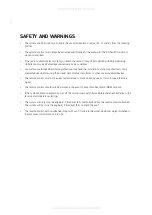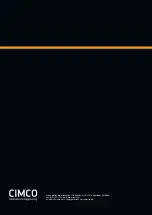16
OXE DIESEL COASTKEY MANUAL
OPERATION
REMOTE CONTROL
Fig. 8
Remote control buttons
1. Tilt and trim up (green LED indicator)
2. Right button
3. Tilt and trim down (red LED indicator)
4. Left button
5. START/STOP (On/Off) button
When using the remote control, PIN code entry is not required to open the start panel. The remote control can
be used to start/stop engine(s) and to tilt and trim the engine(s).
NOTE!
The remote control must be used to enable the Kill Switch function.
The CoastKey system will only work as a kill switch if the remote control is used to turn on the ignition.
Activation of the Kill Switch function is done automatically when you use the remote control to start the
engine(s). If you choose to start the engine(s) from the start panel, you can activate the Kill Switch function by
pressing and releasing the
START/STOP
button on the remote control.
If the start panel is beeping and has a flashing yellow LED indicator, the Kill Switch function is not in use. The
beep will be active for 2 minutes. A constant green LED indicator on the start panel indicates that the Kill Switch
function is connected and in use.
Содержание CoastKey
Страница 1: ...1 OXE DIESEL COASTKEY MANUAL COASTKEY MANUAL Publication No ODM1021 DIESEL ENGINE ...
Страница 2: ......
Страница 4: ...4 OXE DIESEL COASTKEY MANUAL ...
Страница 23: ...23 OXE DIESEL COASTKEY MANUAL ...