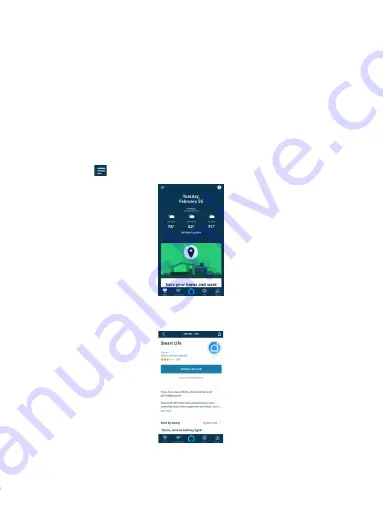
44
Follow the steps below to enable your alexa
1.Open your Alexa App
2.Tap the icon on the top-left corner of the App to get into "Skills&Games"
interface.
3.Search "Smart Life" and enable the app to use the alexa.
4.Log in to your Smart Life account and allow it to discover your devices.
5.Once the device is identified successfully, Alexa can be used to control the
device by voice.
2.Ask about the current temperature on the Auto, Off system mode
Voice control command:
"Alexa, what is the temperature of my thermostat?"
Voice unsupport:
1. System mode switching.
2. Fan mode switching.
















