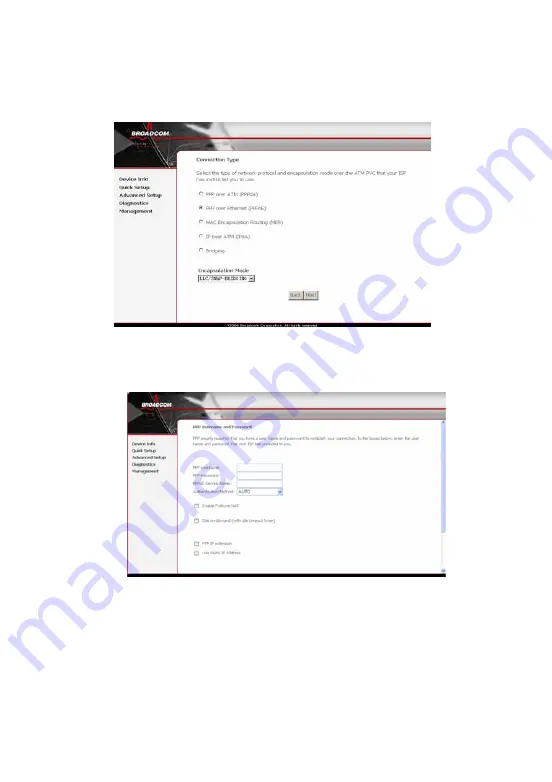
11
3.
Click the “Next” button. Select PPP over Ethernet (PPPoE) and the
type of network protocol and encapsulation mode over the ATM PVC
that your ISP has instructed you to use, see the following:
4.
Click the “
Next
” button, fill out PPP Username and PPP Password,
see the following: