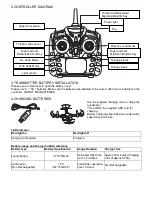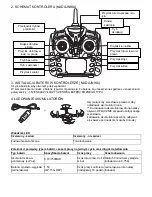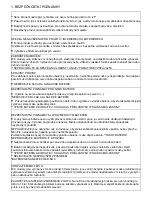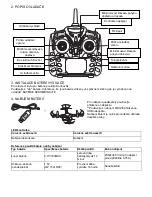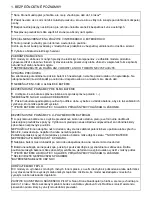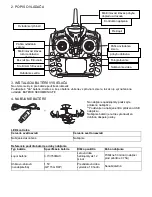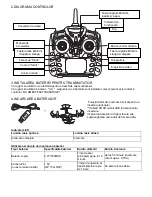5.BINDING OF RADIO TRANSMITTER AND RECEIVER
Step1
Turn ON aircraft using switch on bottom side. Place the aircraft on a flat surface (do not move the aircraft
during the binding process)to ensure the gyroscope is centered.
Step2
Turn the controller power button to the ON position. The LED light will flash. Wait 5 seconds and the bind has
been established.
Push the throttle stick from the lowest position to the highest position, and then back to the lowest position.
When the flashing light turns solid, the bind is complete.
Step3
After flying, turn the power switch on the transmitter to the OFF position(Power light will turn off) and also turn
the power switch on the bottom side of the aircraft to the OFF position (Lights will turn off) indicating all
systems are now powered OFF.
6.FLIGHT ADJUSTMENT AND SETTING
Mode
Mode
Left side/right side
Throttle
Ascent Descent
Forward / Backward
Rudder
Turn left
Turn right
3D FLIP Roll
When you press button ©,the red light on the transmitter will flash fast, notifying you are in 3D FLIP mode.
When in 3D FLIP mode, move the direction stick left or right and quad will flip in whatever direction you want.
Switch between Fast/Slow mode
There are three speed modes. Press Fast /Slow speed button to toggle between fast, middle or slow quad
speed. The speed mode is indicated by number of beep’s
7. CALIBRATION
To execute calibration, set the analogue controller as shown on the picture.
Keep them in this position until the drone LEDs stop flashing (about 10
seconds).
Содержание x-bee drone 3.1 plus
Страница 1: ......
Страница 2: ...English ...
Страница 6: ...Polski ...
Страница 10: ...Česky ...
Страница 14: ...Slovenský ...
Страница 18: ...Romana ...
Страница 22: ...Magyar ...
Страница 26: ...Eesti ...
Страница 31: ......