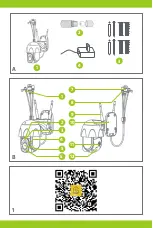EN
1. Downloading by application (fig. 1)
Search for the „Overmax Control” app in the iOS Store / Google Play
or scan the QR code and download the app. You can download it
for iOS and Android.
2. Registering a new user (fig. 2 and 3)
•
To register for the application, click on the „Register” box and
then read and accept the Privacy Policy.
•
Enter your email address to receive your verification code.
•
Enter your verification code in the blank field.
•
Enter your individual password and select “Finish”.
3. Logging in to an existing account
•
In order to log in to an existing account, select “Log in using
an existing account” (fig. 2).
•
Select the appropriate country/region.
•
Enter your email address and password, then log in.
4. Manually adding the device in the application
(fig. 4)
The product only supports 2.4GHz Wi-Fi and does not support 5GHz
Wi-Fi. Before setting up Wi-Fi, set your router parameters. The
Wi-Fi password should not contain special characters.
•
Make sure the router and camera are as close together as
possible to allow for quick setup of the device.
•
Connect your mobile device to the local Wi-Fi network to which
the camera will be connected, then select “My home”. Select
“Add device” and “Add manually”, then select the “Camspot
4.9 Pro” device.
•
Select your Wi-Fi network and enter your password.
•
You can add the device using Auto Scan, which allows your
phone to automatically search for nearby Wi-Fi enabled
devices.
Содержание Camspot 4.9 Pro
Страница 4: ...B 1 2 4 3 A 1 1 7 8 9 10 11 12 2 3 4 5 6 ...
Страница 5: ...2 3 ...
Страница 6: ...5 4 ...
Страница 7: ...6 1 4 5 6 7 2 3 ...
Страница 8: ...6 7 8 9 10 12 16 20 14 18 22 11 13 17 21 15 19 ...
Страница 60: ......