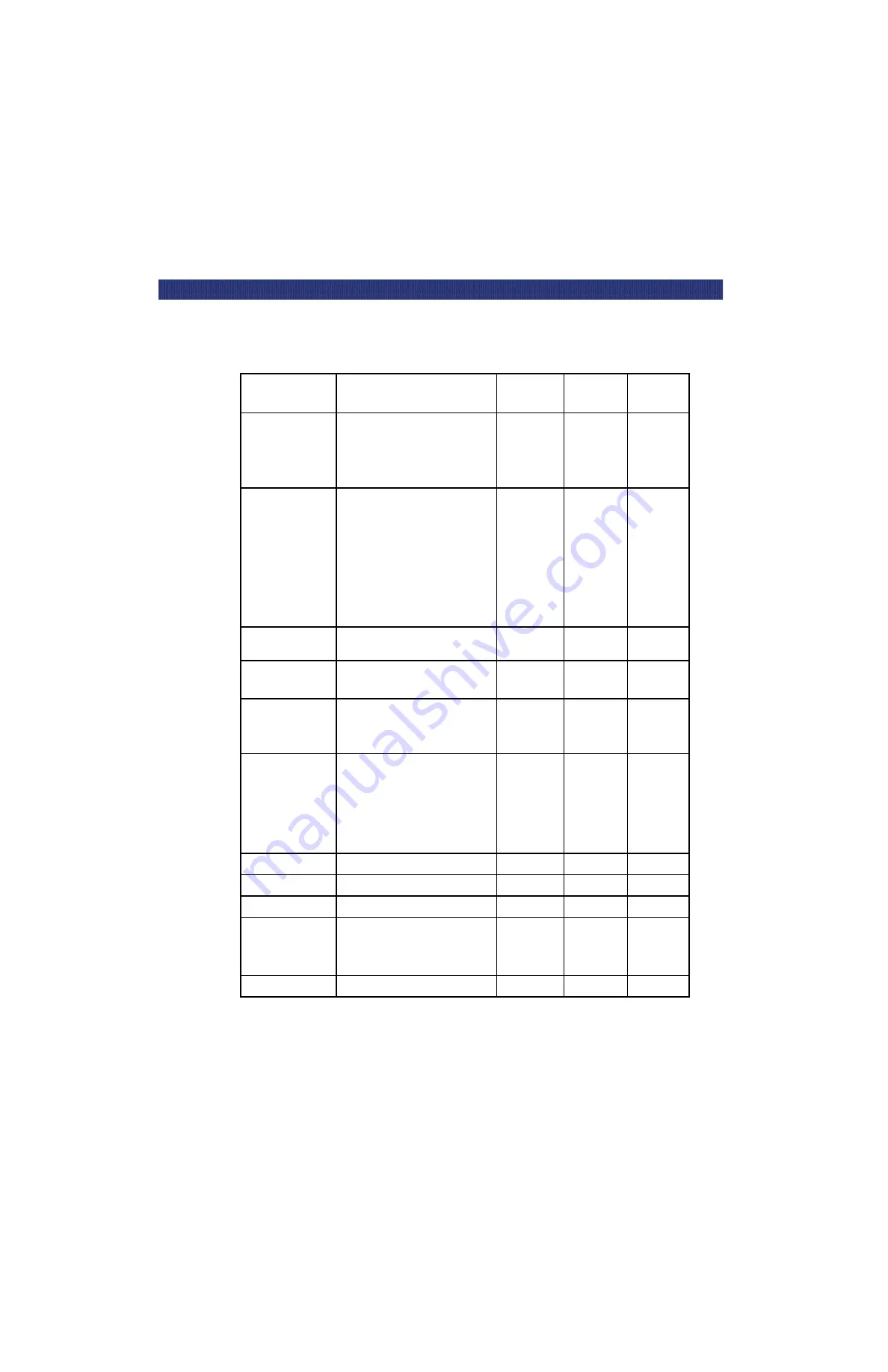
Installation
t
2-9
C
ONFIGURATION
O
PTIONS
D
ESCRIPTIONS
Table 2-3. PowerLoader Configuration Options
Option
Available Options
DLT
Defaults
SDLT
Defaults
LTO
Defaults
Set Data Format
Compression: On, Off, Auto.
Selection
Density: Auto. Selection, THZO1,
THZO2, DLT2000, DLT2000XT,
DLT4000, DLT7000, DLT8000
Auto. Selec-
tion
Auto. Selec-
tion
Auto.
Selection
Auto.
Selection
Auto.
Selection
Auto.
Selection
Set SCSI
Library Bus ID: 0-15
DLT1 Bus ID: 0-7
DLT2 Bus ID: 0-7
SDLT1 Bus ID: 0-7
SDLT2 Bus ID: 0-7
LTO1 Bus ID: 0-15
LTO2 Bus ID: 0-15
Lib Bus Parity: Enable, Disable
0
1
2
Enabled
6
4
5
Enabled
6
4
5
Enabled
Set Library Mode
Random, Seq. (DLT,SDLT or
LTO)
Random
Random
Random
Sequential Mode: Normal,
Recirculate
Normal
Normal
Normal
Set Element Base
Transport: NNNN (hex)
Storage: NNNN (hex)
Transfer: NNNN (hex)
0000
0001
00F0
0000
0001
00F0
0000
0001
00F0
Set Identification
Vendor ID: OVERLAND
EXABYTE, COMPAQ, Quantum,
Vendor Unique
Product ID: LXB, LXG, LXS,
EXB-210, EXB-440, EXB-480, TZ
Media Changer, SSL3000, Ven-
dor Unique
OVER-
LAND
LXB
OVER-
LAND
LXB
OVER-
LAND
LXB
Set Date
Day, Month, Year
Date
Date
Date
Set Time
Hour, Minute
Time
Time
Time
Set Baud Rate
[Overland CE Use Only]
38,400
115,200
115,200
Set Serial Number
Select number and alpha numer-
ics to match unit, press enter and
continue until the serial number
is completed
Unit spe-
cific
Unit spe-
cific
Unit spe-
cific
Set Unload Mode
Implicit, Explicit
Implicit
Implicit
Implicit
Содержание LXLS10
Страница 1: ......
Страница 4: ...xii u Preface PREFACE...
Страница 8: ...iv TABLE OF CONTENTS CONT D...
Страница 10: ...x LIST OF TABLES CONT D...
Страница 18: ...1 6 u Introduction TAPE CARTRIDGE MAGAZINE...
Страница 86: ...A 4 u Specifications SPECIFICATIONS Declaration of Conformity...
Страница 90: ...Index 2 INDEX...
















































