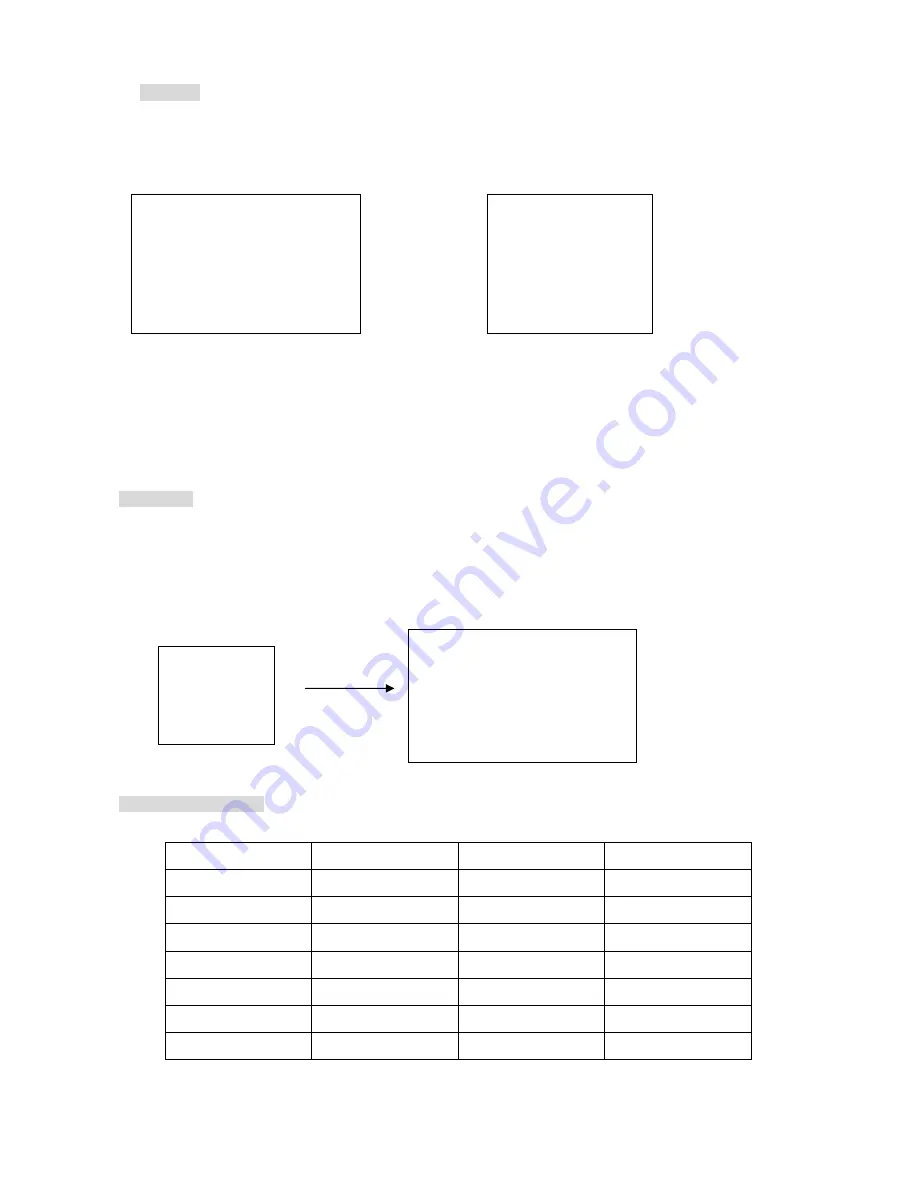
9
6.) BACKUP /
PIP. Image backup mode.(Image back up must be done on playback mode only.)
Locate the playback point of which you want. Press BACKUP, the BACKUP CAUTION window pop-up. Press
ENTER to begin data back up. Capacity of CF card is not limit, but the maximum capacity display is 9999MB.
On playback mode, presses BACKUP: Lower-Right corner of the screen:
0000M / 0256 (Presently back up progress / Total capacity of CF card)
Important:
If the CF card contains old data, please format CF card to FAT or FAT 32 on computer before insert to DVR
CF card slot. Otherwise, DVR would not detect correct CF card format. Any brand of CF card is acceptable.
Additional:
During playback, CF card is full or user press BACKUP button screen display a “PAUSE” caption, User takes
out the CF to computer USB slot then save data to hard disk. After, re- insert CF card to DVR slot, user press
BACKUP again. Press ENTER to continue backup or backup button to cancel.
CF card testing table:
Brand Model
Capacity
Notice
Cannon FC-8M 8
MB
PQI
32/128
MB
Nikon
16
MB
KingMax
16
MB
Apacer
1
GB
Sandisk
F1 x24
512 MB
Transcend
F1 x45
256 MB
** BACKUP CAUTION **
ALL DATA IN THE CF CARD
WILL BE CLEARED.
PRESS [ENTER] TO BACKUP.
PRESS [BACKUP] TO CANCLE.
0000M / 0256M
PAUSE
** BACKUP CAUTION **
ALL DATA IN THE CF CARD
WILL BE CLEARED.
PRESS [ENTER] TO BACKUP.
PRESS [BACKUP] TO CANCEL.
Содержание DVR-0420TF
Страница 35: ...35 3 Click Next 4 Choose folder...
Страница 36: ...36 5 After choose folder click OK 6 Click install to start...
Страница 37: ...37 7 Installing 8 Click Finish...
Страница 38: ...38 Start Program Video Viewer Video Viewer Click Local Search Left key of mouse click Local Search...
Страница 39: ...39 Choose folder Choose new removable hard disk BACKUP DVR file OPEN Click folder...
Страница 42: ...42 Or choose save all Save all cameras full channel picture Choose folder and type file name...
Страница 47: ...47 JPG file save Choose folder and type file name Choose camera 1 4 or save all Help...










































