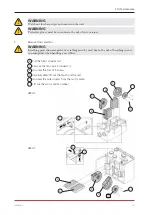1270456_3
36
EN | Troubleshooting
8 Troubleshooting
8.1 Alarm
There are two types of alarms: Alarm A and alarm B. Alarm A is a critical alarm that turns off the unit.
Alarm B is an alarm that can affect operation but that does not cause damage to the unit.
When an alarm is activated, a dialogue box opens and a notifi cation of an active alarm is shown in the upper
right corner of the IQC Display. Click on the alarm symbol to see all active alarms.
Alarm
Cause
Operation
Filter
The fi lters are dirty.
Change the fi lters.
Filter timer
The set time for fi lter measurement has
been reached.
Sensor open
The connection to the relay card has been
broken.
The sensor is broken.
Check which sensor is activated. Check the connec-
tion to the relay card. If the fault remains, change the
broken sensor.
The settings for heater and control mode
are incorrect.
Adjust the settings for heater and control mode.
Sensor
shorted
The connection to the relay card has been
broken.
The sensor is broken.
Check which sensor is activated. Check the connec-
tion to the relay card. If the fault remains, change the
broken sensor.
Rotor stop
Rotor, rotor motor, rotor sensor or rotor
belt are broken.
Check that the rotor, rotor motor, rotor sensor and ro-
tor belt are intact. Change the broken part if needed.
Overheating
The overheating protection in the electric
after heater has triggered.
WARNING
Power to the unit must be cut.
Check if the manual overheating protection in the
electric after heater has triggered. Reset the manual
overheating protection and reset the alarm.
Supply air
low
The fi lters are dirty.
Change the fi lters.
Rotor belt slips.
Replace the rotor belt.
The electric after heater does not working.
Ensure that the electric after heater working befo-
re start-up. If not, check that the connections are
faultless. If the connections are faultless, change the
electric after heater.
The fl ow direction is not correctly set.
Adjust the settings for fl ow direction.
Rotor
temperature
low
The fi lters are dirty.
Change the fi lters.
Rotor belt slips.
Replace the rotor belt.
The rotor has stuck.
Ensure that the rotor can rotate freely.
Fire alarm
The access to the fi re alarm has been
activated.
Alarm signal from external alarm units.
Check that the correct input function has been selec-
ted. Ensure that the external alarm units working as
they should before start-up.
Freeze
protection
There is not enough heat capacity in the
heating coil.
Ensure that the heating coil working before start-up.
The valve actuator does not open as it
should.
Ensure that the valve actuator working before start-
up.
Motor
failure
No power or signal to the fans and the
quick connectors.
Check that the fan is working, otherwise change the
broken fan before start-up. Check that the fan has
been connected in the right way.
The fan wheel is blocked.
Ensure that the fan wheel turns freely before start-up.
For a complete list of accessories and spare parts for each model, see
www.ostberg.com
or contact your
nearest HERU dealer.
Содержание 8010781
Страница 2: ......
Страница 3: ...1270456_3 3 OPERATION MAINTENANCE EN 5 DRIFT UNDERH LL SE 41 DRIFT OG VEDLIKEHOLD NO 79...
Страница 25: ...1270456_3 EN Technical data 25 6 Technical data For current technical data please see www ostberg com...
Страница 39: ...1270456_3 EN Troubleshooting 39 7 7 HERU S only HERU S only See fan motors...
Страница 63: ...1270456_3 SE Tekniska data 63 6 Tekniska data F r aktuella tekniska data v nligen se https www ostberg com...
Страница 101: ...1270456_3 NO Tekniske data 101 6 Tekniske data Aktuelle tekniske data finner du p www ostberg com...