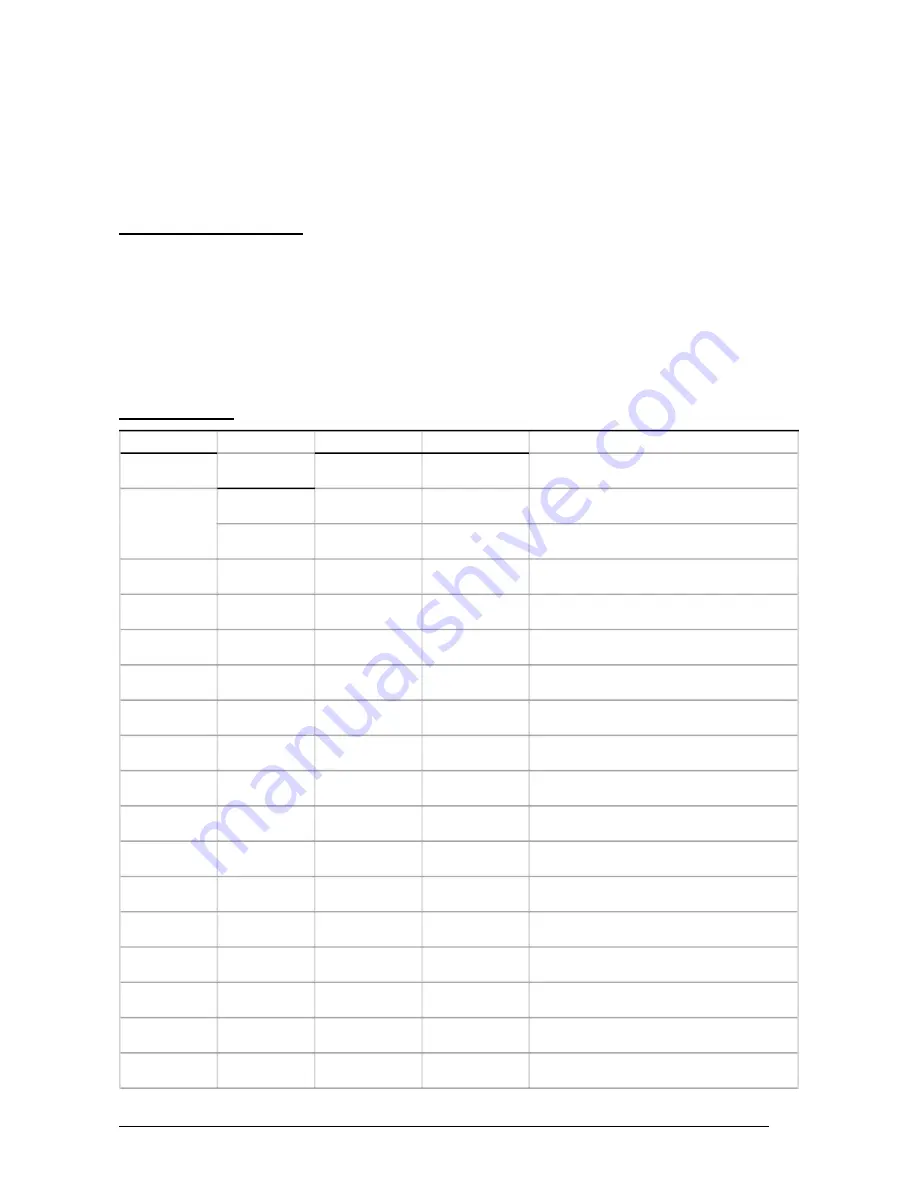
Chapter 3
!
The Menu System
!
Menu navigation
Access the menu system via the jog wheel on the fixture. The display will show the menu
items you can select from the menu map.
To access the menu system:
press the <Enter>.
To scroll the menu items:
use the wheel.
To return to the previous option
without changing
the value:
Select <Exit> on
the menu.
To select/store option/value:
press <Enter>.
Menu map
Level 1
Level 2
Level 3
Description
Setup
DMX Address
Start address
Option
Invert
Invert Pan
OFF
Sets reverse pan OFF
ON
Sets reverse pan ON
Invert Tilt
OFF
Sets reverse tilt OFF
ON
Sets reverse tilt ON
Display
Reversal
OFF
Set display in normal mode
ON
Set display in reversal mode
Backlight
Open
Keeps display backlight always open
Auto
Closes after 15s
Information
System version
Shows sw version information
Fixture hours
Shown time info of the fixture
Lamp hours
Show time info of the lamp
Time clear
Clear
Fans monitor
Shows fan monitoring information
DMX monitor
Shows DMX information of all the functions
Manual control
Lamp
OFF
Switch the lamp OFF
ON
Switch the lamp ON
Factory default Load password
1111
Restores the factory parameters
Conic Lighting Designs
TM
- Luminaire User Manual
! !
!
!
!
!
!
!
13






















