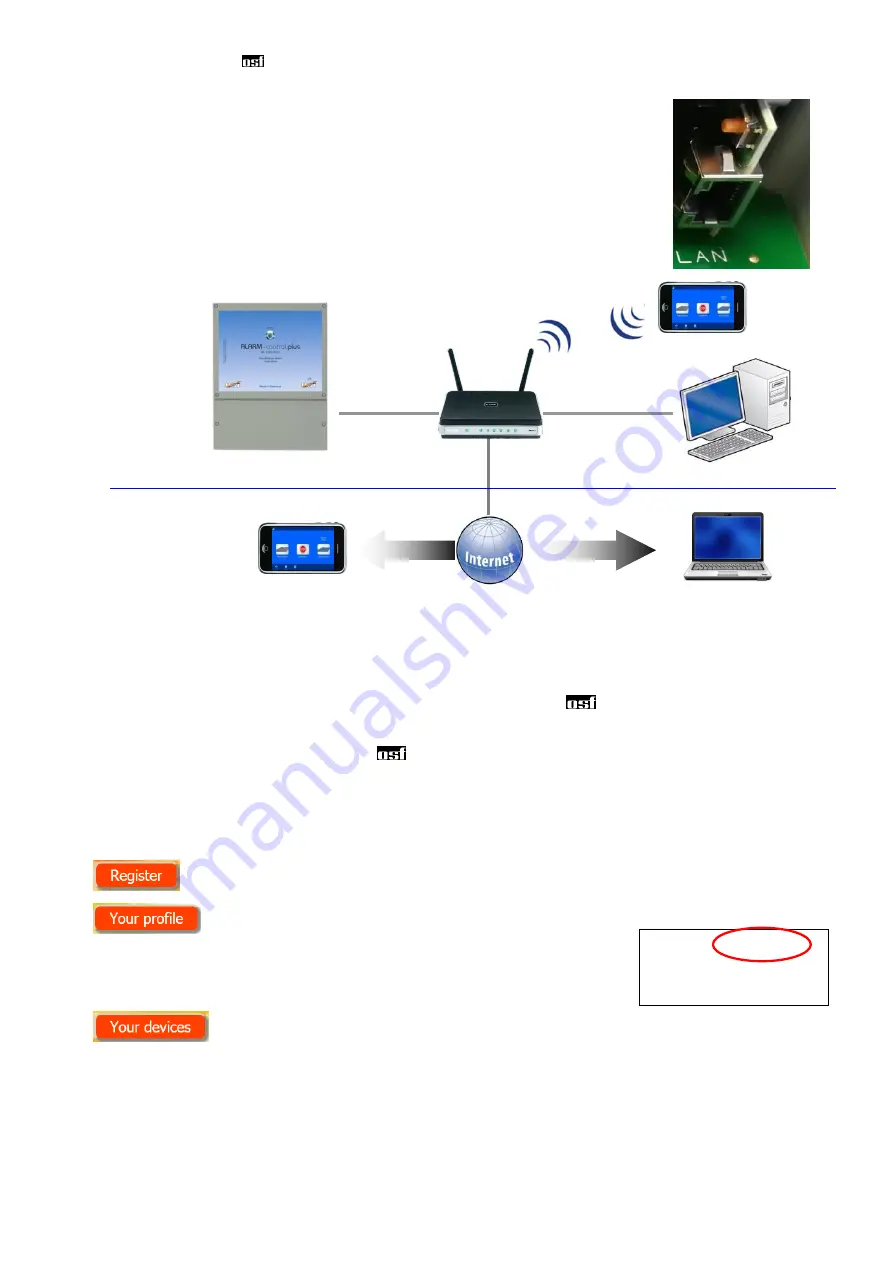
Installation and operating manual for Alarm-control.plus page
7 (10)
Connect to a computer network and the Internet
The Alarm-control.plus has a LAN connection (RJ-45, Ethernet) and supports
the Fast Ethernet protocol with a speed of up to 100 Mbit / s.
Below is a typical diagram for connection of the Cover-control.plus to a
computer network that enables access to the device parameters both from
the local network and via the global Internet.
A standard Ethernet network cable must be used for a connection. You can access the device
remotely via the existing connection.
Enter the device's IP address in an Internet browser to access it over the network. The IP address
can be read in the "Network OSF device cluster" menu.
If the local network has internet access and access to one of the
communication servers, you
can easily organize remote access to the device from anywhere in the world via the internet.
Use of the
communication server
The communication server provides plug and play internet access to the coverage control unit.
The Alarm-control.plus is permanently connected to the communication server
http://devices2.osf.de/
.
When you visit the server for the first time, you will need to register and create a
personal account.
Each device has an individual ID number consisting of 6 characters (numbers
and letters). To get remote access to the device, you
need to enter and save the ID number in your profile. You can find the
number on the label attached to the device housing near the LAN port.
The device then appears in the device overview and can be operated via the
communication server.
To delete a device from the list of devices, simply delete its identification number from the profile
and click the update button.
Wi-Fi and Internet-
Router
Local network
Global network
Ser.No.:0 ID: xxxxxx
IP: 192.168.123.165
MAC: 00:50:c2:ee:0a:00










