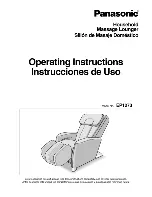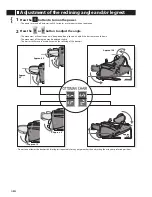Remote Control
4
LCD
Display Screen
Power On/Off
Menu
Up
Left
Down
Feet Down
Feet Up
Footrest Extends
Footrest Retracts
4D Massage
Back Incline
Back Recline
Confirm
Right
Auto Massage Program
Shoulder Position Adjust
MANUAL
SPEED
AIRBAG
WIDTH
ROLLER
Menu key to select function
kneading
21
Press and hold “ ”“ ” button on the Remote Control to extend
or retract the footrest to the length you desire for better massage experience,
release the button to fix the position.
A footrest sensor is set at the bottom of footrest,the footrest will adjust the
length automatically once the chair started.
Footrest Extended
Footrest Retracted
WARNING
Do not play on the massage chair or operate it improperly.
Ensure there is no obstruction when raising or reclining the backrest
and footrest.
Ensure massage chair is restored back to its original position before
getting off the massage chair.
Do not place foot,fingers or any other objects in the space between
the seat and the backrest/footrest when it is in the reclining or
raising motion.
Footrest Extends/Retracts
NAME AND FUNCTION OF EACH COMPONENT
PRELIMINARY CHECKS
This product is for use on a nominal 120-V circuit and has a grounding plug thatlooks
like the plug illustrated in sketch A in following figure. Make sure that the product is
connected to an outlet having the same
configuration as the plug. No adapter should
beused with this product.
Grounding
This massage chair belongs to LevelOne electrical appliance,make sure to use three-core
power supply socket and to guarantee the ground wire connected to the power supply
socket has obtained goodground connection to avoid electric leakage,electric shock and
some othernegative effect during use.
Remote Control Instructions
Press this button again to turn off the product.
(The default massage timing is 20 minutes)
Press this button while connected to power to show the menu
display,the LCD Screen lights up,use the UP/DOWN/LEFT/RIGHT
buttons to navigate the screen,press OK to select.
4
Display the Auto Program,Manual Program,3D Massage,Airbags,
Heat and Setting.(Check the Display Menu for detailed information)
Menu
Power:Press this button to power on/off the remote control.
Press and hold on Position UP/DOWN button to adjust the
rollers to the desired position while under manual program
or 3D Massage Point massage mode.
Press and hold on Position UP/DOWN button to adjust the
rollers to the desired position while under the body scan
procedure.
Shoulder Position Adjust
Display the auto mode menu.when an auto program is running,press
this button to toggle among the auto programs.The active program
displays at the top of the status screen.
(Check the Display Menu for detailed information)
Auto Program
Use the UP/DOWN/LEFT/RIGHT buttons to navigate the
screen,press OK to select.
Navigation
While manual massage program is running,press this button to
change the 4D protruding intensity.
4D Massage
20
NAME AND FUNCTION OF EACH COMPONENTS
PRELIMINARY CHECKS
Press and hold to raise the Legrest Unit,release the button to stop.
Feet Up
Press and hold to lower the Legrest Unit,release the button to stop.
Feet Down
Do not use the massage chair in high moisture environment such as
near swimming pool or bathroom to prevent electric shock accident.
Please keep the massage chair away from heated surfaces to prevent
fire hazard or damage to the product.
We recommend to place a piece of carpet or soft mat underneath it to avoid
damaging the floor.
Floor Protection
Best Circumstances
WARNING
Do not use the massage chair in high moisture environment such as
near swimming pool or bathroom to prevent electric shock accident.
Please keep the massage chair away from heated surfaces to prevent
fire hazard or damage to the product.
GROUNDING INSTRUCTIONS
This product must be grounded. If it should malfunction or breakdown, grounding
provides a path of least resistance for electric current to reduce the risk of electric
shock. This product is equipped with a cord having an equipment-grounding conductor
and a grounding plug. The plug must be plugged into an appropriate outlet that is
properly installed and grounded in accordance with all local codes and ordinances.
DANGER
– Improper connection of the equipment-grounding conductor can result in a
risk of electric shock. Check with a qualified electrician or serviceman if you are in
doubt as to whether the product is properly grounded. Do not modify the plug provided
with the product – if it will not fit the outlet, have a proper outlet installed by a qualified
electrician.