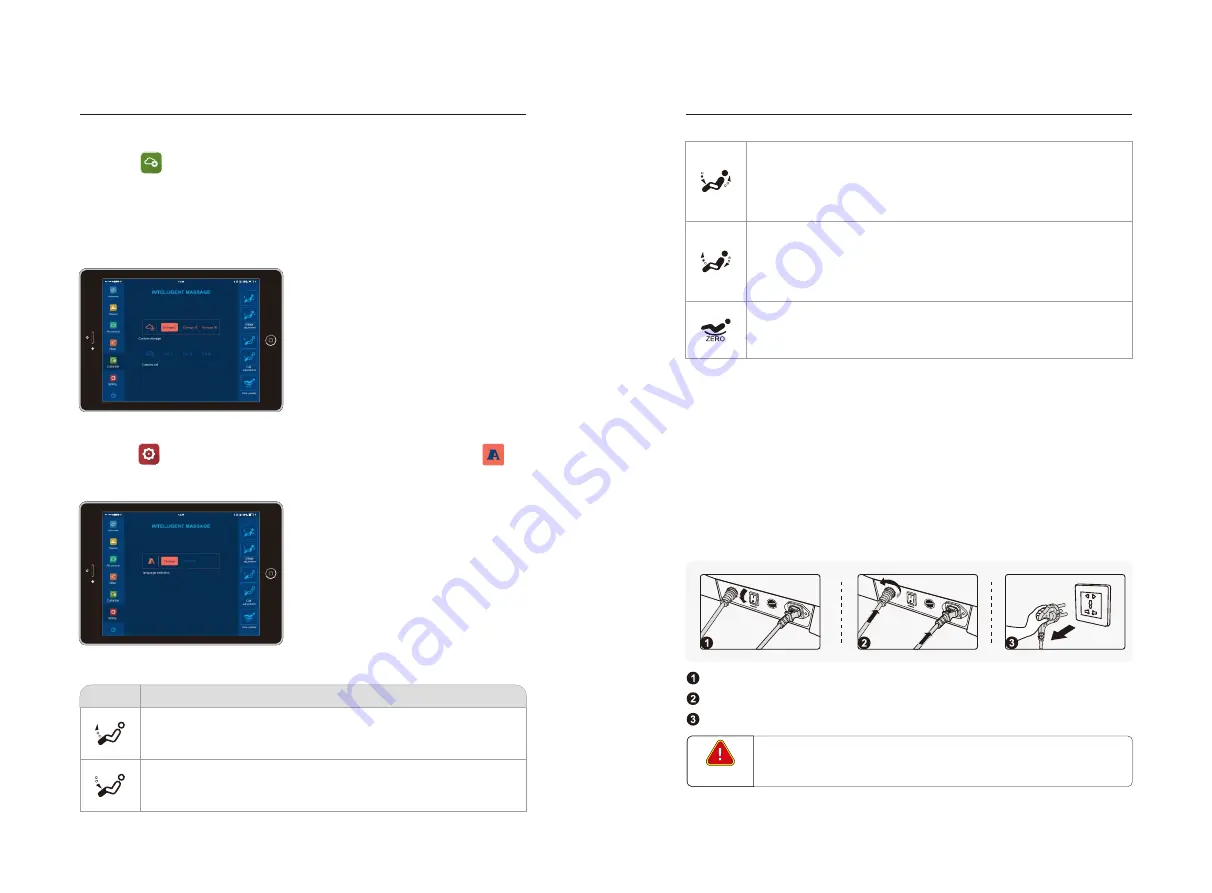
47
46
Method of usage
Method of usage
05).Other functions massage - smart archive function
·
Click the “ ” button icon to enter other massage function selection interface
and enter the custom interface; including custom storage I, custom storage II,
custom storage III application or archive function.
·
Storage: Store all current tactics, air pressure, angles, and other massage
functions.
·
Call: Recall the previously stored techniques, air pressure, angle, and other
massage functions.
6).Settings - Language Settings:
·
Click the “
” button to enter the setting function interface, then click the “
”
button to pop up the language list box and select the language type. The system
contains 2 languages (Simplified Chinese, English).
7). Position adjustment of the backrest frame and the small leg
Button
Description
Calf up button: Press and hold this button to slowly raise the calf frame,
release to stop rising; the calf frame rises when finished, the calf will
automatically detect the length of the foot.
Lower leg lowering button: Press and hold this button to slowly lower
the calf frame, release to stop falling; lower leg lowering action when
finished, the calf will automatically detect the length of the foot.
Linking up button: Press and hold this button, the backrest frame will
rise slowly, while the calf frame will slowly descend. When released,
the backrest frame will be raised or the lower legrest will be lowered.
After the joint kicking action is completed, the calf will automatically
detect the length of the foot.
Linking lying button: Press and hold this button to slowly lower the
backrest frame, while the calf frame slowly rises and the release
stops.The backrest frame is lowered or the calf frame is raised; after
the joint lying movement is completed, the calf will automatically detect
the foot minister degree.
Zero gravity button: Each time the button is pressed, the position of the
calf frame and the backrest frame is automatically adjusted to zero
gravity position. Zero gravity lying mode, cycle switching
8).Wireless Bluetooth music playback operation
·
With Bluetooth-enabled audio source devices (such as mobile phones, MID tablets,
etc.) paired with the Bluetooth module of the massage chair, the music played by
the audio source device can be wirelessly transmitted to the massage chair audio
system for music playback via Bluetooth wireless.
7.Seven, tablet system operation, turn off the power, end the massage
·
When the massage function is on, click the massage button on the massage
information display interface to immediately turn off all massage functions.
·
Cut off the power supply of the whole machine, the figure (schematic diagram of
the whole machine power cut).
FUSE: T5AL 250V
POWER INPUT
CONTROLLER JACK
FUSE: T5AL 250V
POWER INPUT
CONTROLLER JACK
Schematic diagram of the whole machine power turning off.
Schematic diagram of unplugging the whole machine wiring.
Schematic diagram of unplugging the power plug.
Switch the massage chair power switch to the off state, and then
unplug the power cord from the power outlet.
Note:




































