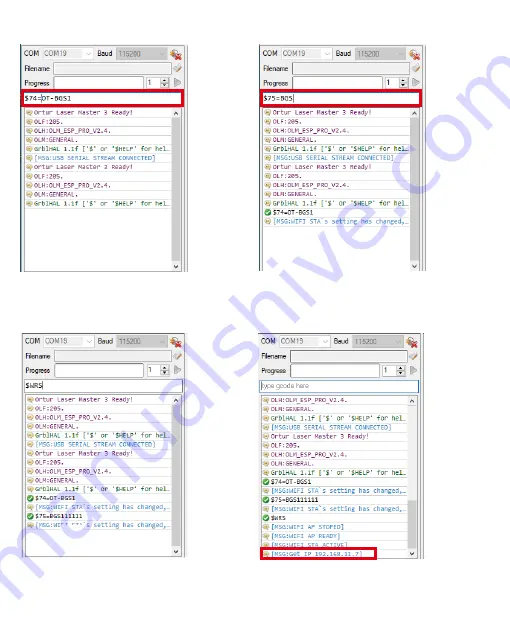
1. Connect the machine to LaserGRBL, enter
"$74=WiFi name" in the red box, and then
click Enter.
2. Enter "$75=WiFi password" in the red box, then
click Enter.
3. Enter "$WRS" in the red box, then
click Enter.
4. The IP of the machine in the LAN.
2.1 Connect to WiFi (mobile phone and machine are in the same local area network) (LaserGRBL)
20
© 2022 ORTUR
EN
Содержание OLM3
Страница 1: ...User Manual...
Страница 8: ...EN 3 Engraving 1 2 3 4 5 6 7 7 2022 ORTUR...
Страница 11: ...EN 1 2 3 4 5 6 7 10 2022 ORTUR 4 Cutting...
Страница 15: ...EN 8 Select COM19 9 Connection succeeded 14 2022 ORTUR...
Страница 27: ...2 Click Run to start engraving or cutting 3 Click Con rm 26 2022 ORTUR EN...
Страница 35: ...7 Click Run 34 2022 ORTUR EN...
Страница 36: ...35 2022 ORTUR Laser Module Instructions 1 Focal Gauge Rod EN Focal Gauge Rod Engraved Object...
Страница 40: ...39 2022 ORTUR Lighting Description EN...
Страница 41: ......
















































