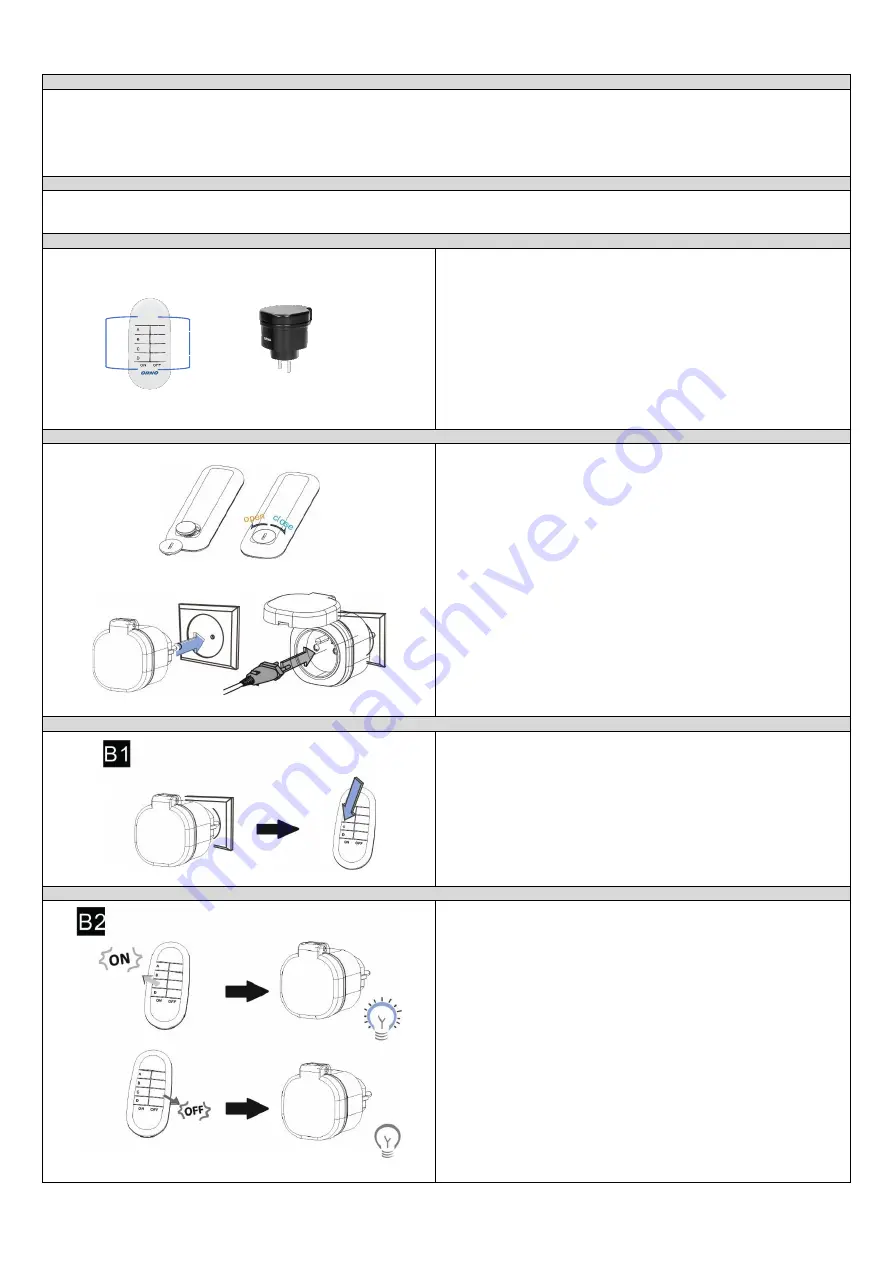
3
(EN) Installation and service manual
DESCRIPTION AND USE
This device is designed to wirelessly control (ON/OFF) electrical equipment (lamps, fans, air conditioners, etc.) by remote controls (e.g. OR-SH-1752, OR-SH-1751, OR-
SH-1750) or a Wi-Fi hub- central socket (OR-SH-1731). High protection level of the device (IP44) makes it suitable for indoor and outdoor use. Additionally, it has got
a cover that protects the device against water splashes. This system is compatible with ORNO wireless sockets and remote-control units: standard models (OR-GB-417
-420), MINI models (OR-GB-438
–440) and IP44 standard socket: OR-GB-429 and MINI OR-GB-441. The receiver is easily connected between the power outlet and the
power plug of the controlled device. Using radio communication, it operates in an open air up to 30 m. The device is compatible with ORNO Smart Home based on TUYA
motor, which supports Google and Alexa smart home solutions.
GENERAL REMARKS
1.
Socket can be switched ON and OFF with the use of a remote control or main control socket.
2.
Learning system - automatic configuration of the socket and the remote control.
3.
The distance between sockets should not be less than 30 cm.
CONSTRUCTION
1.
ON button
2.
OFF button
3.
Socket to connect the device
INSTALLATION
1.
Install the batteries in the remote control observing the correct
polarity, as shown in the scheme on the right. Briefly press one
selected button of the remote control. LED indicator on the remote
control will turn on, which indicates that the battery has been
successfully installed.
2.
Plug the wireless socket (receiver) into the power outlet.
3.
Plug the device, which you want to control, into the wireless socket.
LOGIN
1.
Connect the receiver to the socket.
2.
Press any of the ON buttons (A,B,C,D) on the left side of the remote
control. The receiver has been correctly logged in.
3.
In order to login other sockets, repeat the above steps and select
a different button on the left side of the remote control.
OPERATING
1.
The product is an individual wireless power socket. It can be assigned to
one button (A,B,C,D) of the remote control which corresponds to one
device connected to that socket. You can use the remote control to control
(turn on and off) a device directly connected to that socket.
2.
One transmitter (remote control unit) supports up to 4 receivers (wireless
sockets).
1
2
3
+






















