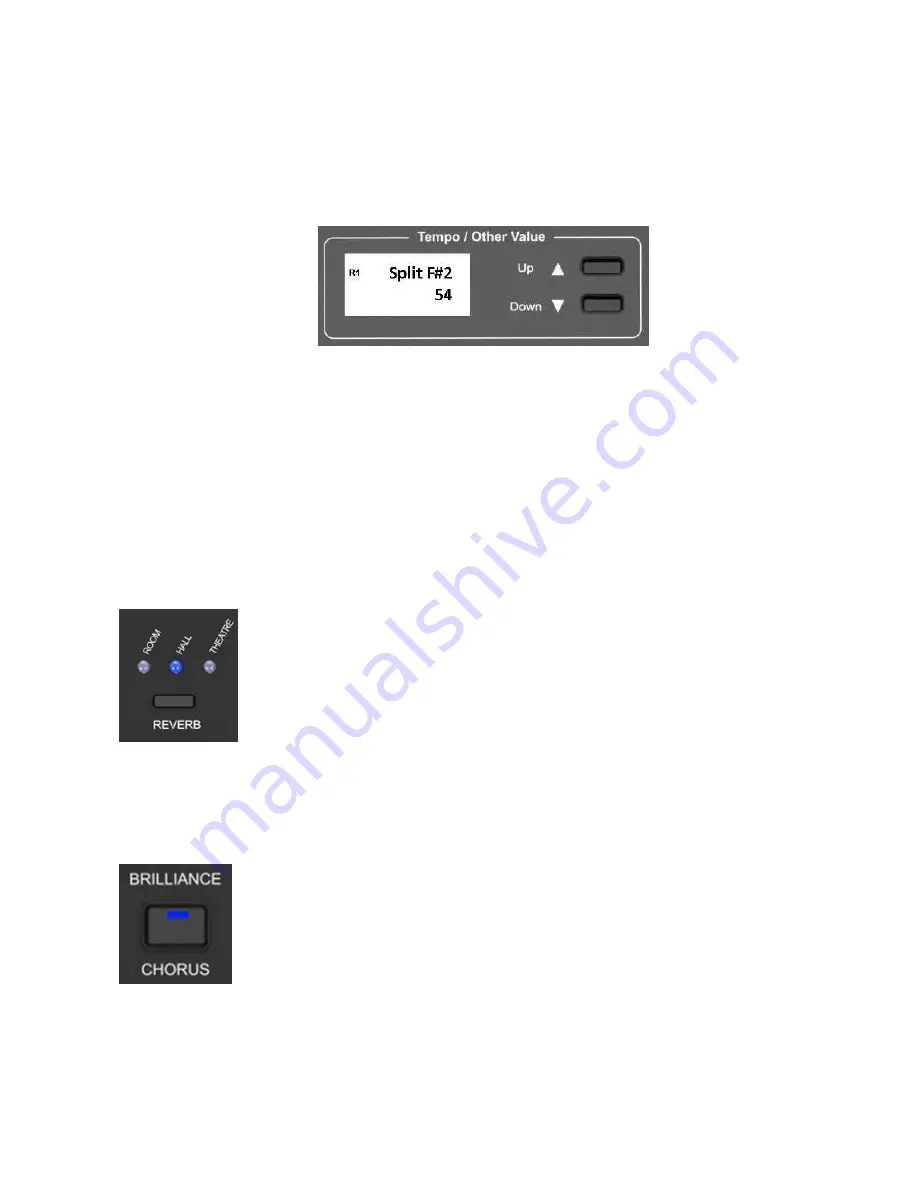
9
To select a new sound press the SPLIT button (its Led is blinking) and use the (/\) UP and (\/)
Down DATA buttons to select the desired sound on the display. After you have selected the desired
sound wait a few seconds until the SPLIT button Led stops blinking.
The new sound is now selected.
SPLIT POINT
If necessary it is possible to change the Split Point:
-
Press the SPLIT button and hold it for a few seconds until the display shows:
-
The display indicates that F#2 is the current Split point. The number 54 is related to the note
midi number.
-
To change the Split Point, there two possible solutions:
A -
press and hold the SPLIT button and use the (/\) UP and (\/) Down DATA buttons to
set a different value.
B -
press and hold the SPLIT button and select the key where the new Split point is
desired.
-
As soon as the SPLIT button is released, the display will go back to normal mode.
DIGITAL REVERB
The DIGITAL REVERB effects expand the sounds of your instrument giving
your music a new dimension. The instrument has three different Reverb Type:
1 –
Room 2 –
Hall 3 –
Theatre.
If the REVERB effect is selected , it will stay switched ON even if a different
sound is selected while playing.
It is possible to select for each sound of the instrument the desired REVERB
effect and it will stay in memory until the instrument will be switched off.
CHORUS EFFECT
This gives all the sounds of these sections a fuller, rounder and warmer sound.
If the CHORUS effect is selected , it will stay switched ON even if a different
sound is selected while playing. At Power Up the CHORUS effect will always be
switched OFF.
It is possible to select for each sound of the instrument the CHORUS effect On or
Off and it will stay in memory until the instrument will be switched off.




















