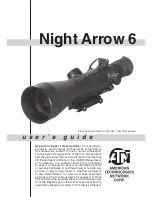4
control shaft) over the indented slot on the shaft, then tighten-
ing the thumb screw.
7. Attach the optical tube assembly to the equatorial mount. First,
take the two optical tube attachment knobs and place a lock
washer, then a flat washer on each knob’s shaft. Line up the
holes in the optical tube’s mounting plate with the holes in the top
of the equatorial mount. Then push the optical tube attachment
knobs up through the holes and thread them into the mounting
plate.
8. Attach the EZ Finder II reflex sight to the mounting bracket on
the optical tube assembly. Loosen the two securing thumb-
screws on the EZ Finder II (Figure 3) and slide the EZ Finder
onto the mounting bracket. Tighten the two thumbscrews.
9. Attach the star diagonal to the telescope by threading the
diagonal onto the telescope tube with the knurled attachment
ring on the diagonal
10. Insert the chrome barrel of the 17mm Explorer II eyepiece into the
star diagonal and secure it with the thumbscrews on the diagonal
Your telescope is now fully assembled and should now resem-
ble Figure 1.
3. getting started
Balancing the telescope
Once the optical tube is attached to the equatorial mount, the
next step is to balance the telescope on the mount’s R.A. axis.
Proper balance is required to insure smooth movement of the
telescope on the equatorial mount.
Keeping one hand on the telescope optical tube, loosen the R.A.
lock knob. Make sure the Dec. lock knob is locked tight. The tele-
scope should now be able to rotate freely about the R.A. axis.
Rotate it until the counterweight shaft is parallel to the ground
(i.e., horizontal).
Now loosen the counterweight lock knob and slide the weight
along the shaft until it exactly counterbalances the telescope
(Figure 2a). That’s the point at which the shaft remains horizontal
even when you let go of the telescope with both hands (Figure
2b). Retighten the counterweight lock knob. The telescope is now
balanced on the R.A. axis.
The telescope will already be balanced in the Dec. due to the
placement of the optical tube’s mounting plate.
Now that the telescope is properly balanced, when you loosen
the lock knob on one or both axes and manually point the tele-
scope, it should move without resistance and should not drift
from where you point it.
Focusing the telescope
With the 17mm Explorer II eyepiece inserted into the star diago-
nal, move the telescope so the front (open) end is pointing in the
general direction of an object at least 1/4-mile away. Now with
your fingers, slowly turn the focusing knob until the object comes
into sharp focus. Go a little bit beyond sharp focus until the image
starts to blur again, then reverse the rotation of the knob, just to
make sure you’ve hit the exact focus point.
Do You Wear Eyeglasses?
If you wear eyeglasses, you may be able to keep them on while
you observe. In order to do this, your eyepiece must have enough
“eye relief” to allow you to see the entire field of view with glasses
on. You can try this by looking through the eyepiece first with your
glasses on and then with them off, and see if the glasses restrict
the view to only a portion of the full field. If the glasses do restrict
the field of view, you may be able to observe with your glasses off
by just refocusing the telescope the needed amount.
If your eyes are astigmatic, images will probably appear the best
with glasses on. This is because a telescope’s focuser can
accommodate for nearsightedness or farsightedness, but not
astigmatism. If you have to wear your glasses while observing
and cannot see the entire field of view, you may want to purchase
additional eyepieces that have longer eye relief.
operating the EZ Finder ii reflex sight
The EZ Finder II reflex sight (Figure 3) makes pointing your tele-
scope almost as easy as pointing your finger! It’s a
non-magnifying aiming device that superimposes a tiny red dot
on the sky, showing exactly where the telescope is pointed.
The EZ Finder II works by projecting a tiny red dot (it’s not a laser
beam) onto a lens mounted in the front of the unit. When you look
through the EZ Finder II, the red dot will appear to float in space.
The red dot is produced by a light-emitting diode (LED) near the
Figure 2a, b.
Proper operation of the equatorial mount requires
balancing the telescope tube on the R.A. axis. (a) With the R.A. lock
knob released, slide the counterweight along the counterweight
shaft until it just counterbalances the tube. (b) When you let go with
both hands, the tube should not drift up or down.
Figure 2a
Figure 2b
Figure 3.
The EZ Finder II reflex sight.
Power
knob
Altitude
adjustment
knob
Securing thumbscrews
Azimuth
adjustment
knob
Battery cover