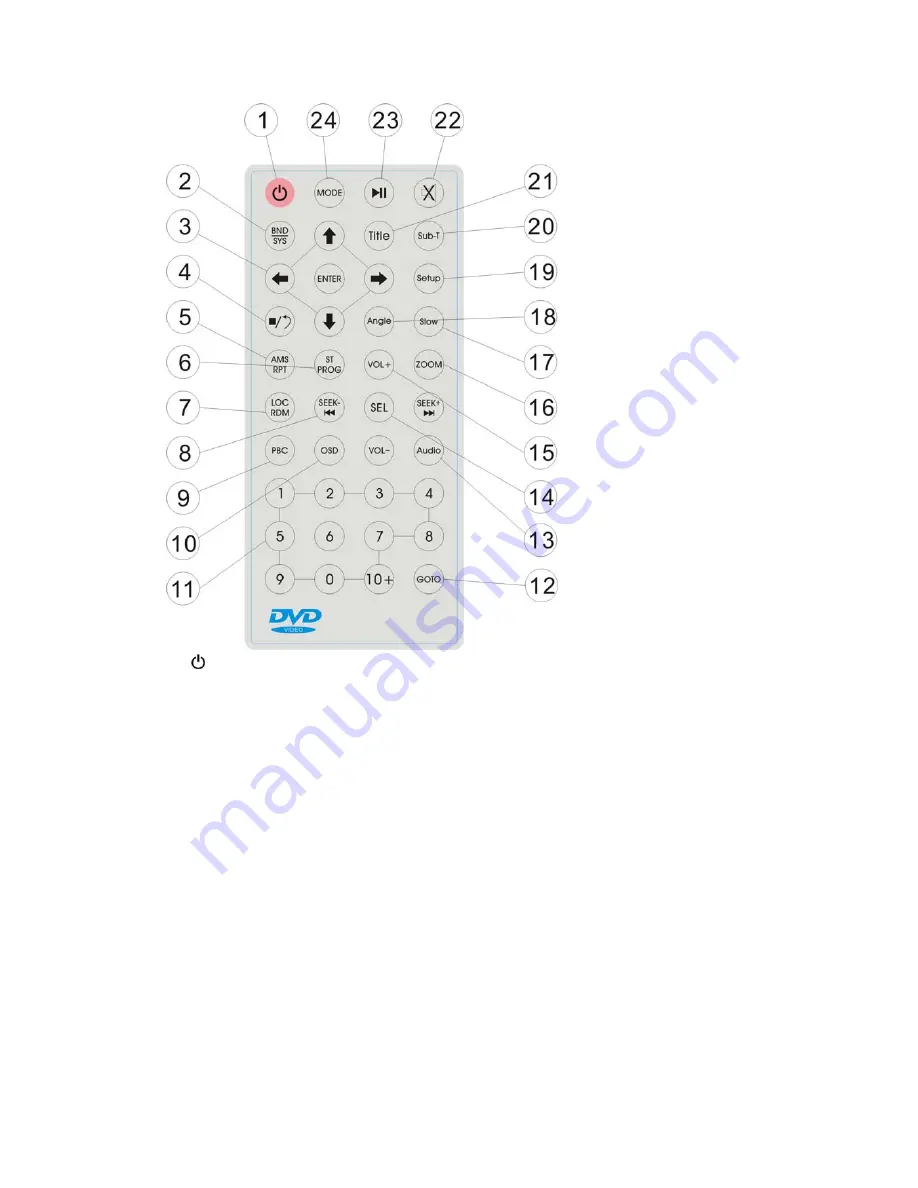
1. (Power)
Short press to power on, press again for playing pattern choice, long press is power off.
2. Band/ (SYS) button
In radio mode, press it to select desired band; In Mp4/Mp3 mode, press it to select
AUTO/PAL/NTSC.
3. Left/Right, Ahead/Back, Enter Button
Press the buttons to select item left/right, ahead/back, and press the enter button to start.
4. Stop button
Stop the playing.
5. AMS/RPT button
In radio mode, press the button to scan preset station. In playing mode, press the button to
switch the Repeat mode of discs.
6. ST/PROG button
In radio mode, press it to select mono or stereo mode. In playing mode, allows the track


























