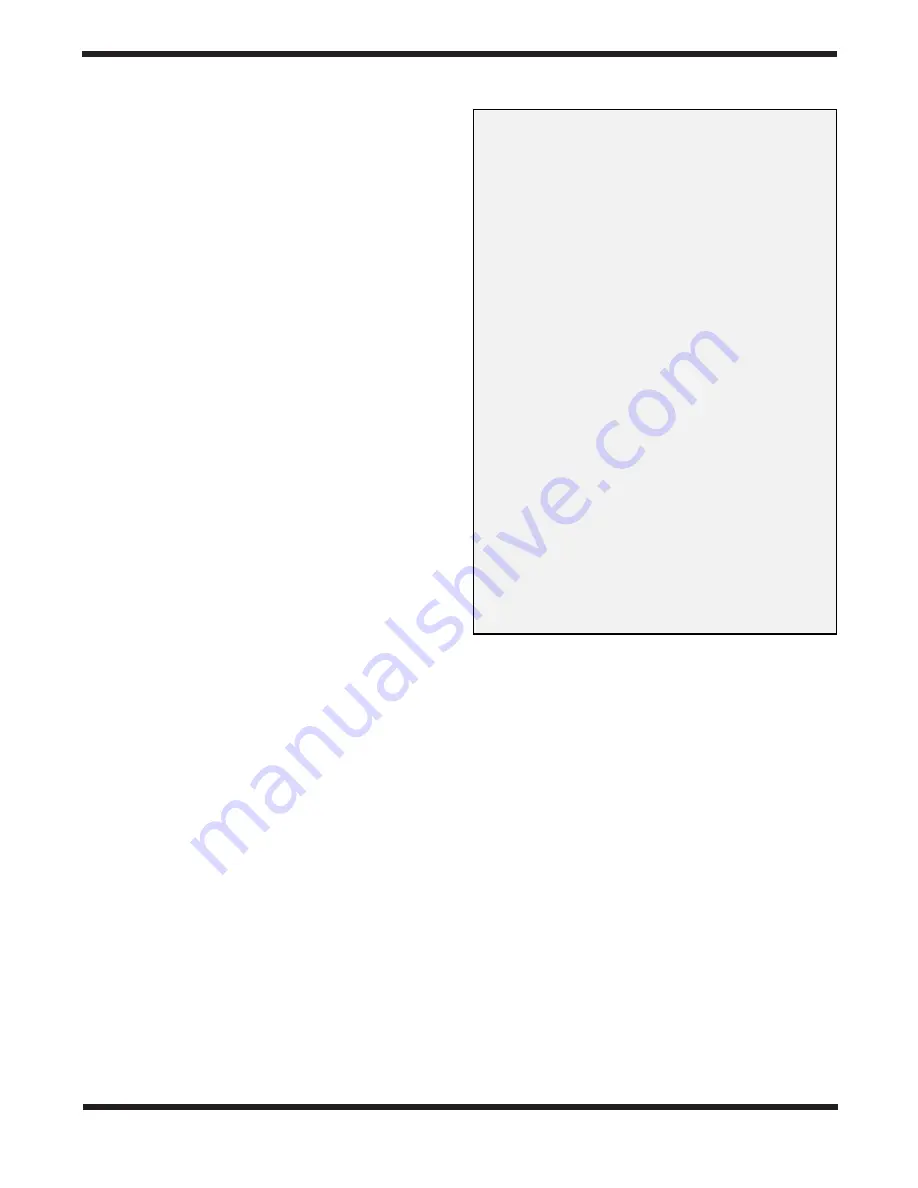
14
Dec. lock knobs (22,24) and moving the telescope about the
mount’s R.A. and Dec. axes. Once the telescope is pointed
somewhere close to the object to be viewed, retighten the
mount’s R.A. and Dec. lock knobs.
The object should now be visible somewhere in the EZ Finder II
(4). If it isn’t, use the slow-motion controls to scan the sur-
rounding area of sky. When the object is visible in the EZ
Finder II, use the slow-motion controls to center it. Now, look
in the telescope’s eyepiece. If the EZ Finder II is properly
aligned, the object should be visible somewhere in the field of
view. Once the object is visible in the eyepiece, use the slow-
motion controls to center it in the field of view.
The Dec. slow-motion control cable (8) can move the tele-
scope a maximum of 25°. This is because the Dec. slow-
motion mechanism has a limited range of mechanical travel.
(The R.A. slow-motion mechanism has no limit to its amount
of travel.) If you can no longer rotate the Dec. control cable in
a desired direction, you have reached the end of travel, and
the slow-motion mechanism must be reset. This is done by
first rotating the control cable several turns in the opposite
direction from which it was originally being turned. Then, man-
ually slew the telescope closer to the object you wish to
observe (remember to first loosen the Dec. lock knob (24)).
You should now be able to use the Dec. slow-motion control
cable again to fine adjust the telescope’s position.
Tracking Celestial Objects
When you observe a celestial object through the telescope,
you’ll see it drift slowly across the field of view. To keep it in
the field, if your equatorial mount is polar aligned, just turn the
R.A. slow-motion control cable (7) clockwise or counter-clock-
wise to keep it in the field of view (which way you turn
depends on what side you have attached the control cable.
The Dec. slow-motion control cable is not needed for tracking.
Objects will appear to move faster at higher magnifications,
because the field of view is narrower.
Optional Electronic Drives for Automatic
Tracking
An optional DC electronic drive can be mounted on the R.A. axis
of the equatorial mount to provide hands-free tracking. Objects
will then remain stationary in the field of view without any manu-
al adjustment of the R.A. slow-motion control cable (7).
Understanding the Setting Circles
The setting circles on an equatorial mount enable you to
locate celestial objects by their “celestial coordinates”. Every
object resides in a specific location on the “celestial sphere”.
That location is denoted by two numbers: its right ascension
(R.A.) and declination (Dec.). In the same way, every location
on Earth can be described by its longitude and latitude. R.A.
is similar to longitude on Earth, and Dec. is similar to latitude.
The R.A. and Dec. values for celestial objects can be found in
any star atlas or star catalog.
The mount’s R.A. setting circle (23) is scaled in hours, from 1
through 24, with small marks in between representing 10-
minute increments. The numbers closest to the R.A. axis gear
apply to viewing in the Southern Hemisphere, while the num-
bers above them apply to viewing in the Northern Hemisphere.
The Dec. setting circle (21) is scaled in degrees, with each
mark representing 2.5° increments. Values of Dec. coordi-
nates range from +90° to -90°. The 0° mark indicates the
celestial equator. When the telescope is pointed north of the
celestial equator, values of the Dec. setting circle are positive,
while when the telescope is pointed south of the celestial
equator, values of the Dec. setting circle are negative.
So, the coordinates for the Orion Nebula listed in a star atlas
will look like this:
R.A. 5h 35.4m Dec. -5° 27'
That’s 5 hours and 35.4 minutes in right ascension, and -5
degrees and 27 arc-minutes in declination (there are 60mm
arc-minutes in 1 degree of declination).
Before you can use the setting circles to locate objects, the
mount must be correctly polar aligned, and the R.A. setting cir-
cle must be calibrated. The Dec. setting circle has been per-
manently calibrated at the factory, and should read 90° when-
ever the telescope optical tube is parallel with the R.A. axis.
Light Pollution
Most of us live where city lights interfere with our view
of the heavens. As our metropolitan areas have become
more developed, the scourge of light pollution has
spread, washing out many stars and nonstellar celestial
objects from our sight. Faint deep sky objects become
difficult or impossible to see through the murk of light
pollution. Even bright nebulas like the Orion and Lagoon
Nebulas lose much of their delicate detail. The Moon
and planets are not affected; they require steady air
more than dark skies, so they remain good targets for
city-dwelling observers.
The International Dark-Sky Association is waging the
fight against light pollution. The IDSA was founded in
1988 with the mission of educating the public about the
adverse impact that light pollution has on the night sky
and astronomy. Through educational and scientific
means, the nonprofit IDA works to raise awareness
about the problem and about measures that can be
taken to solve it.
Do you need help dealing with local officials to control
street or building lighting in your area? The IDA’s exten-
sive support materials can show you how. Help pre-
serve dark skies, join the IDA today! For information,
write to IDA, 3225 N. First Ave., Tuscon, AZ 85719-2103
or visit their website: www.darksky.org.
The best way to avoid immediate problems with light pol-
lution, however, is to take you telescope to where there
are dark skies. You will be amazed at how many stars
you can see when you get away from the city lights.
Содержание Observer 60mm EQ
Страница 2: ...2 ...
Страница 4: ...4 2 4 8 6 7 Observer 60mm Refractor 11 10 3 9 Figure 1 Observer 60mm EQ components 5 1 12 ...
Страница 19: ...19 ...




















