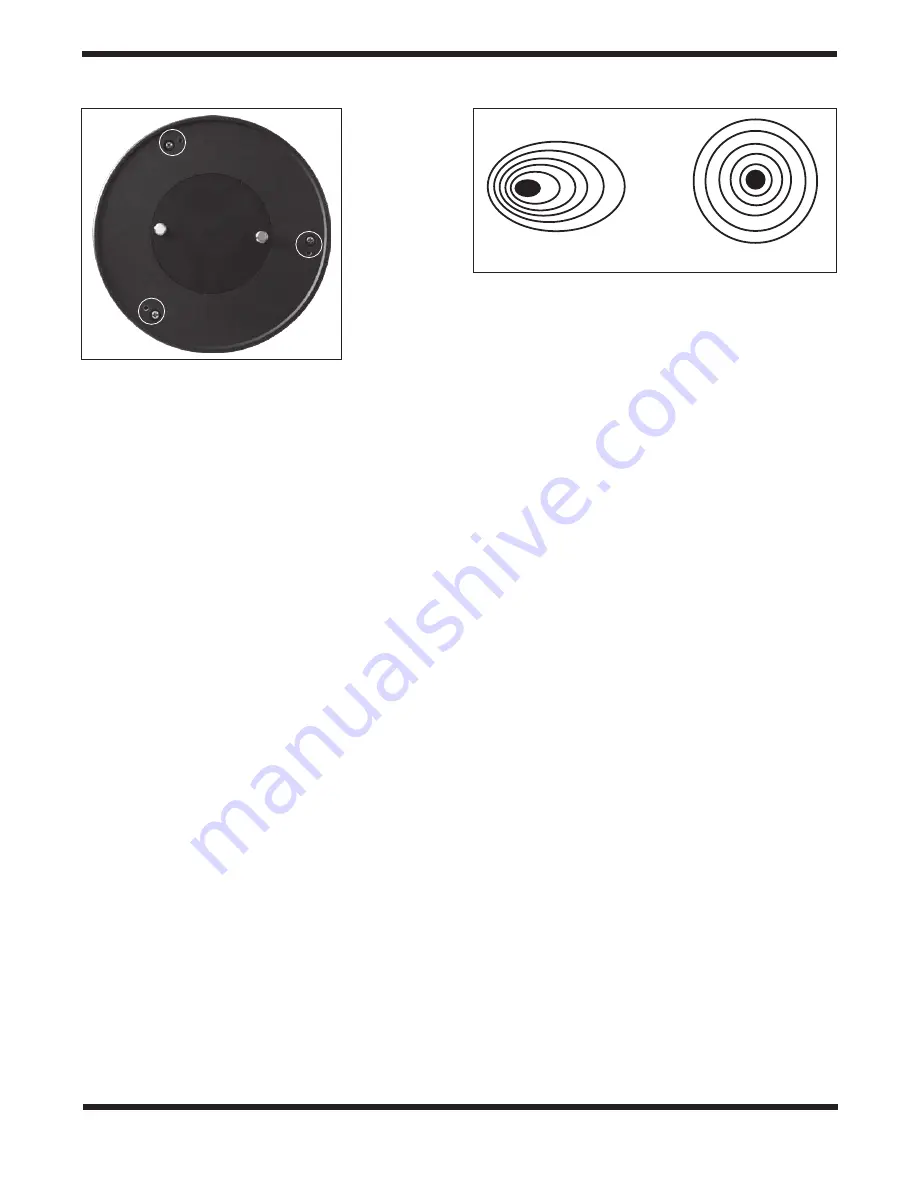
6
Do not loosen the center screw. The goal is to center the pri-
mary mirror reflection in the secondary mirror, as in Figure
5d. Don’t worry that the reflection of the secondary mirror (the
smallest circle, with the collimation cap “dot” in the center) is
off-center, since that adjustment is made when aligning the
primary mirror in the next step
Aligning the Primary Mirror
The final adjustment is made to the primary mirror. It will need
adjustment if, as in Figure 5d, the secondary mirror is cen-
tered under the focuser and the reflection of the primary mir-
ror is centered in the secondary mirror, but the small reflection
of the secondary mirror (with the “dot” of the collimation cap)
is off-center.
The tilt of the primary mirror is adjusted with three pairs of
collimation screws (Figure 9). The collimation screws can be
turned with a Phillips head screwdriver and a 2.5mm hex key.
Each pair of collimation screws work together to adjust the tilt
of the primary mirror. The allen-head screw pushes the mir-
ror forward while the Phillips head screw pulls the mirror cell
back. One must be loosened and the other tightened by the
same amount in order to adjust the tilt.
To adjust the primary mirror tilt:
1. Tighten and loosen one of the pairs of collimation screws
by one turn.
2. Look into the focuser using the collimation cap and see if
the secondary mirror reflection has moved closer to the
center of the primary. You can tell this easily with the col-
limation cap and mirror center mark by simply watching
to see of the “dot” of the collimation cap is moving closer
or farther away from the ring on the center of the primary
mirror.
3. Repeat this process on the other two pairs of collimation
screws, if necessary. It will take a little trial and error to get
a feel for how to adjust the mirror to center the “dot” of the
collimation cap in the ring of the mirror mark.
When you have the dot centered as much as possible in the
ring, your primary mirror is collimated. The view through the
collimation cap should resemble Figure 5d. Make sure all
the collimation screws are tight (but do not over tighten), to
secure the mirror tilt. A simple star test will indicate how well
the telescope optics are collimated.
Star-Testing the Telescope
When it is dark, point the telescope at a bright star and accu-
rately center it in the eyepiece’s field of view. Slowly de-focus
the image with the focusing knob. If the telescope is correct-
ly collimated, the expanding disk should be a perfect circle
(Figure 10). If the image is unsymmetrical, the scope is out
of collimation. The dark shadow cast by the secondary mirror
should appear in the very center of the out-of-focus circle, like
the hole in a donut. If the “hole” appears off-center, the tele-
scope is out of collimation.
If you try the star test and the bright star you have selected is
not accurately centered in the eyepiece, the optics will always
appear out of collimation, even though they may be perfectly
aligned. It is critical to keep the star centered, so over time you
will need to make slight corrections to the telescope’s posi-
tion in order to account for the sky’s apparent motion. Point
the telescope at Polaris (the north star) if you do not have a
mount that tracks.
Lateral Support System
One of the exciting new features of this telescope is lateral
support screws to secure the position of both the primary mir-
ror and corrector plate which will further stabilize the optics.
These screws are visible around the perimeter of the tube on
both front and back (Figures 11a and 11b) and have been
set at the factory. The Phillips-head screws pictured in Figure
11b are cover screws. The Lateral Support screws can be
accessed by adjusting these screws (Figure 11c). No adjust-
ment of this component is necessary when performing routine
collimation. If larger adjustments do need to be made simply
loosen these support screws slightly. When finished re-tighten
just tight enough that you feel the slightest resistance when
tightening. Do not over-tighten these screws as pinched-
optics or other distortions could result.
Care & Maintenance
Give your telescope reasonable care and it will last a lifetime.
When not in use, keep its dust cover on as well as the dust
Figure 10.
A star test will determine if a telescope’s optics are
properly collimated. An unfocused view of a bright star through
the eyepiece should appear as illustrated on right if optics are
perfectly collimated. If circle is unsymmetrical, as in illustration on
left, scope needs collimation.
Out of collimation
Collimated
Figure 9.
The
tilt of the primary
mirror is adjusted
with three pairs
of collimation
screws.
Primary collimation
adjustment screws


























