User’s Manual OR-7500FD Series
41
3. Playback
The system provides various playback menus to search recorded data. Please click right Mouse
button on Search Mode and select the storage type. If backup data is selected, the data on
external HDD can be searched.
Camera
: Select camera no
Go to
: Search recorded data by time/date. Move to the beginning or end of recorded data.
Also search data by 5/10/15/30/60 seconds backward from the current time of search
Calendar Search
: Search by date from calendar
Event Search
: Search by event from event list
Text In Search
: Search by text-in event from event list.
OSD
: Select OSD display option
Zoom :
Zoom in image by x2, x4, x8
Audio
: Select Audio outs
Backup
: Select backup or Clip Copy option
Storage
: Select HDD or Backup Data to playback
Emergency Record
: Start Emergency Recording
Log
: Select System/Event log
Exit Playback
: Exit Search Mode and return to Live Mode