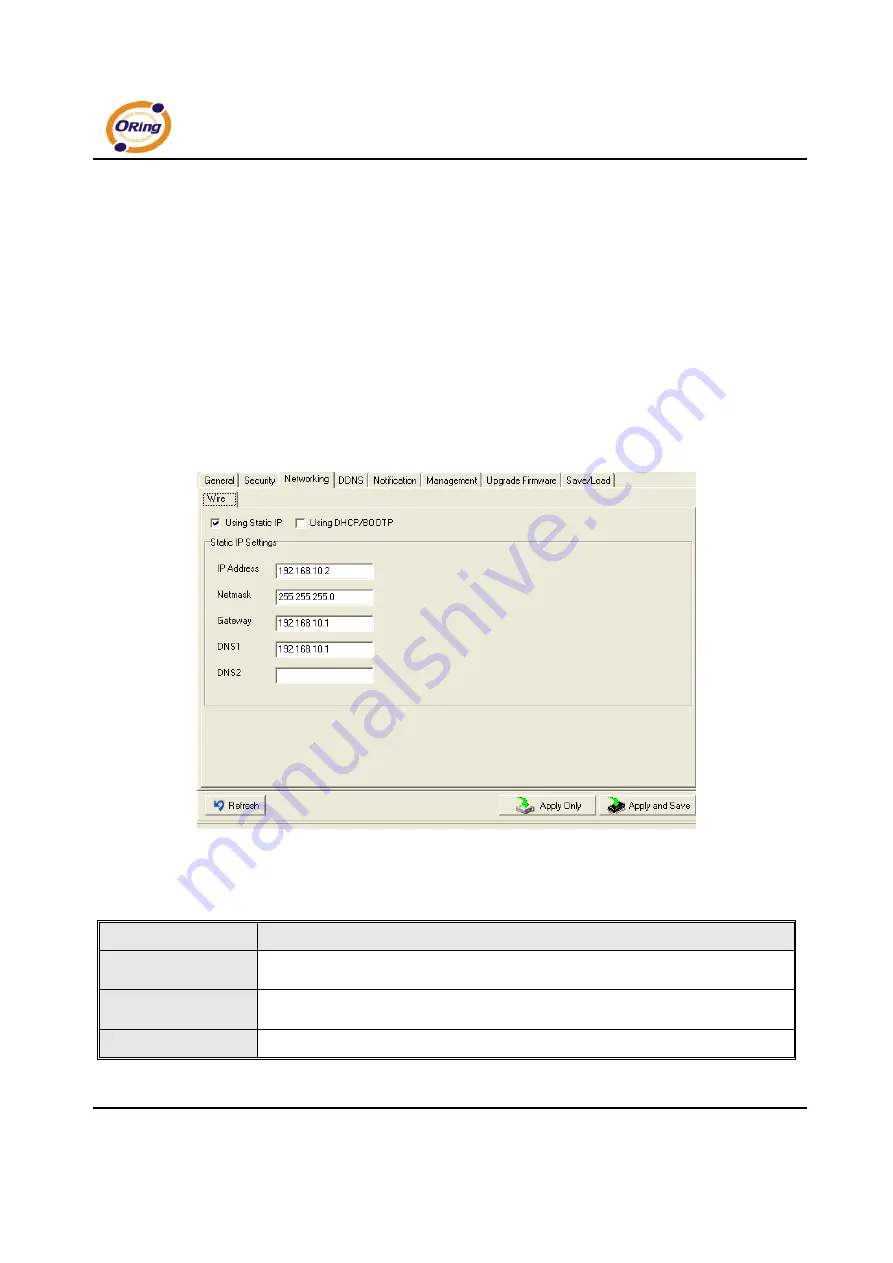
IDS-141A_181A Series
User’s Manual
19
ORing Industrial Networking Corp.
Network Setting
Device DS can connect the Network by wire a. You must assign a valid IP address
for DS before attached in your network environment. Your network administrator
should provide you the IP address and related settings. The IP address must be
unique within the network (otherwise, DS will not have a valid connection to the
network). You can choose from three
possible “
IP configuration
” modes: Static,
DHCP/BOOTP. The Factory Default IP address is “
192.168.10.2
”
Figure 5-7 Network Setting
The following table describes the labels in this screen.
Label
Description
Using DHCP/BOOTP
IP Address automatically assigned by a DHCP server in your network.
Static IP Address
Manually assigning an IP address.
Subnet Mask
All devices on the network must have the same subnet mask to communicate on the






























