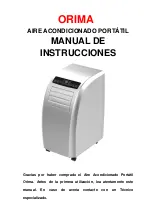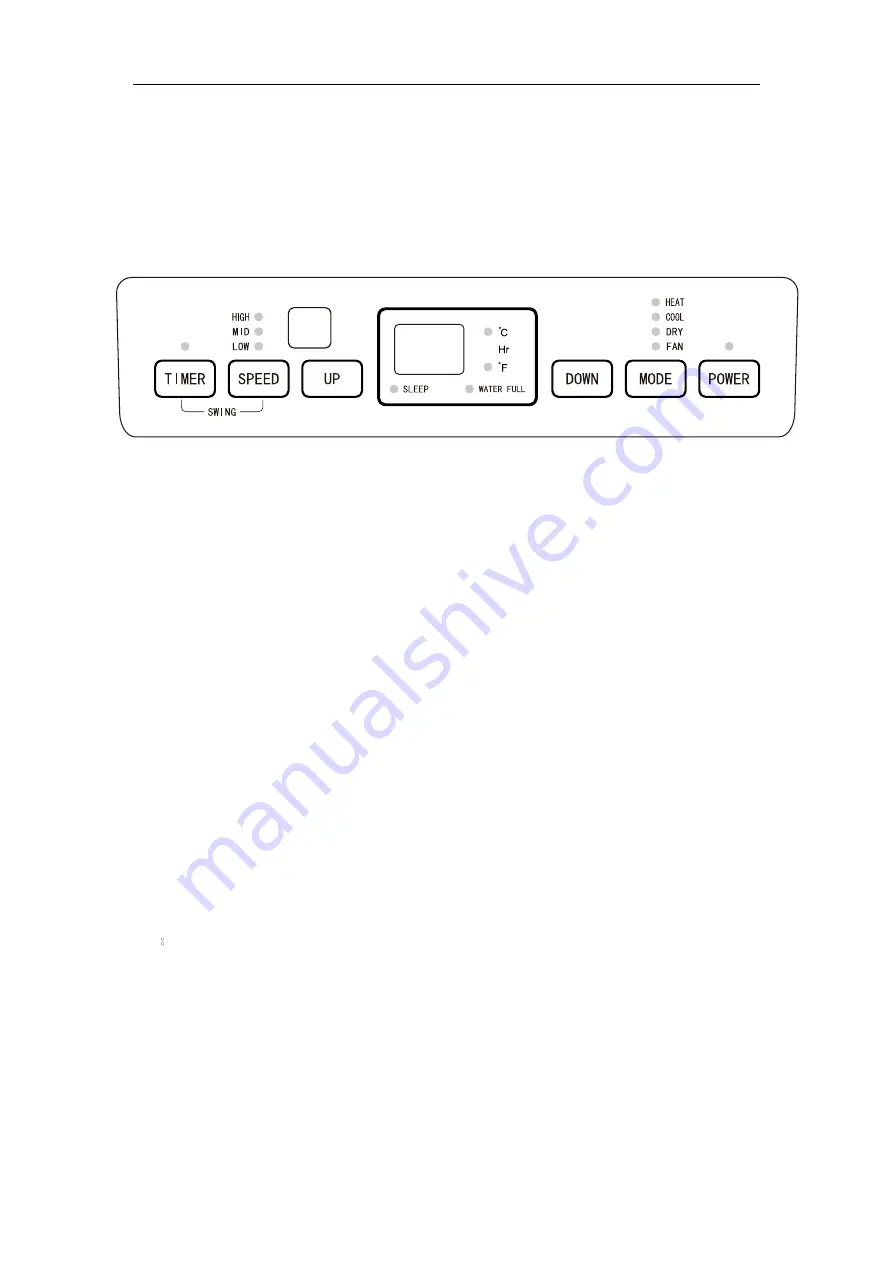
EN
- - 4 - -
Control panel
Attention:
if the air conditioner is restarted immediately after
shutdown in COOL or HEAT mode, 3min protection time is
necessary before automatic start.
Instructions of panel
1. Buttons and display
POWER:
press this button to turn on or off the air conditioner, and the
powered indicator lamp is normally on.
MODE
:
During on or timer on pressing this button can select
COOL,DEHUMIDIFY, FAN and HEAT modes, etc. (the HEAT mode
only exists in COOL/HEAT YPE-H model).
The corresponding indicator lamp to the selected mode is on.
UP and DOWN
:
If the timer on or timer off is set, pressing UP or DOWN can
adjust on/off time; in running state of COOL or HEAT mode or timer
state, pressing UP or DOWN can adjust the set temperature; and
pressing UP and DOWN simultaneously can realize conversion
between
and , and is displayed in default.
SPEED
:
Pressing this button can select different speeds in cycle of HIGH,
MID and LOW; in FAN mode press this button for 5s to run the
internal dry function, press this button for another 5s to cancel, the
corresponding indicator lamp to the selected speed is on.
TIMER
:
Press this button to enter timer setting state, and the indicator lamp is
on.
88
:
T
his pattern displays the set temperature in COOL and HEAT modes, and
displays room temperature in FAN and DEHUMIDIFY modes; display
of
shows current centigrade temperature, and display of
shows
current Fahrenheit temperature.
SLEEP:
This indicator lamp is normally on when SLEEP state is started.
WATER FULL:
In water full state this indicator lamp flickers with buzzer to
prompt drainage.
Fig.3
F
C
。
。
C
。
F
。
C
。