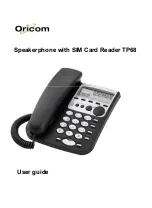- Setting up -
8
3.5
Connect Mains Power Supply
In order to enjoy maximum performance and convenience, you must use the
mains power supply provided. The batteries should always be installed, even
when using the mains power supply, to protect against power cuts. Connect the
main power supply to the power socket and the jack marked
DC 9V
on the
underside of the telephone.
Note:
In the event of power cut the batteries will maintain full operation for a few
days.
3.6
Connecting the telephone cable
Connect the telephone cable supplied to the telephone wall socket and to the socket
marked with a
symbol on the base of the phone. Then feed the cable out of the
telephone housing either upwards or downwards through the cable guide. Clip the
cable firmly in the cable channel.
3.7
Fitting the desk support
If you intend to use your telephone on a desk, then the desk support supplied must be
fitted. To do this, turn the telephone over. Now insert the two upper hooks into the
openings provided and push the desk support firmly home.
If you ever need to remove the support, press gently on the middle clips on the upper
edge and then pull the desk support off.
In the handset rest there is a small hanging device, which is used when the telephone
is wall mounted. This hanging device is not required when the telephone is used on a
desk, as it impedes lifting of the handset. Using a small screwdriver, turn this hanging
device until the screw is completely flush and its upper end does not protrude at all.
3.8
Wall mounting
Your telephone is also suitable for wall mounting. Use two screws for fixing. Drill two
holes horizontally side by side, 70mm apart, and leave the screws protruding from the
wall by 5mm. Now place the telephone over the screws and push it slightly downwards.
There is a small hanging device in the handset rest to prevent the handset from falling
when it is placed on the rest with the telephone mounted on the wall. Using a small
screwdriver, turn this hanging device until a small hook appears at the upper end.
If you are using the telephone fitted to the wall, you can hang the handset on the
telephone without hanging up. You will find a small hook for this purpose at the upper
end of the handset rest.