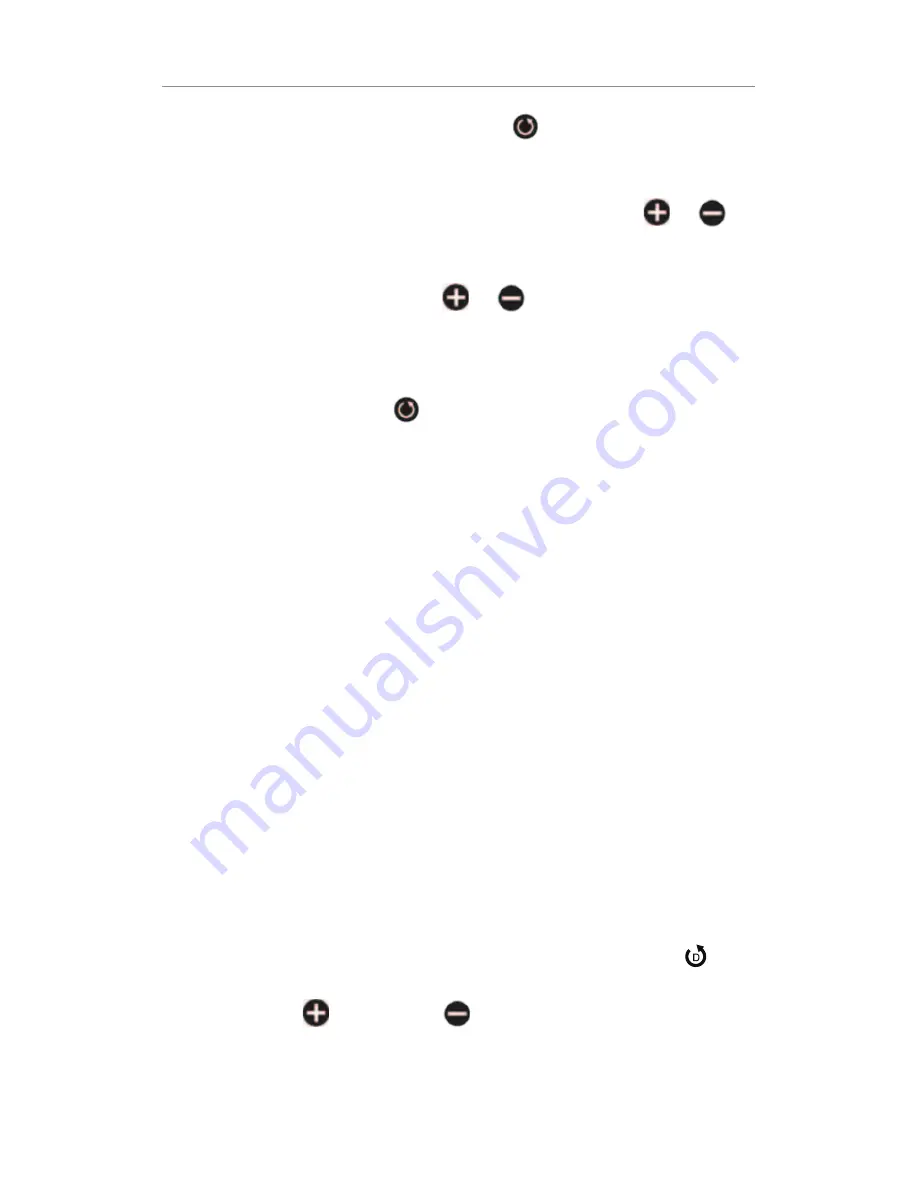
19
Operation
transmission. You may press the
key to stop scanning at
any time.
2. If the radio stops on an undesired transmission, you may
immediately resume the scan by briefly pressing
or
.
3. If the radio repeatedly stops on an undesired transmission,
you may temporarily remove that channel from the scan list
by pressing and holding
or
for three seconds. You may
remove more than one channel in this way.
4. To restore the removed channel(s) to the scan list, turn the
radio off and then back on, or exit and re-enter the scanning
mode by pressing
.
5. You cannot remove the home channel from the scan list.
6. In Advanced Scan, the detected code will only be used for
one transmission. You must note the code, exit scan, and set
that detected code on that channel to permanently use the
detected code.
Dual Channel scan
In stand-by, the radio is set on one set channel with CTCSS code.
The radio will only receive signals transmitted on that channel and
CTCSS code.
Dual Channel Monitor allows you to monitor a second channel with
CTCSS code.
How to enable dual scan:
For example, user wants to monitor the standby channel 1 with
code 30 and dual channel 2 with code 38.
1. Set the channel is 2 and code is 38.
2. Set the channel is 1 and code is 30. Then the standby channel is
1 with code 30.
3. Press the
menu
button until the dual channel scan icon
appears on the display.
4. Press the
button or the
button to set the dual channel to 2.
5. Press the PTT button to confirm and return to stand-by mode.




























