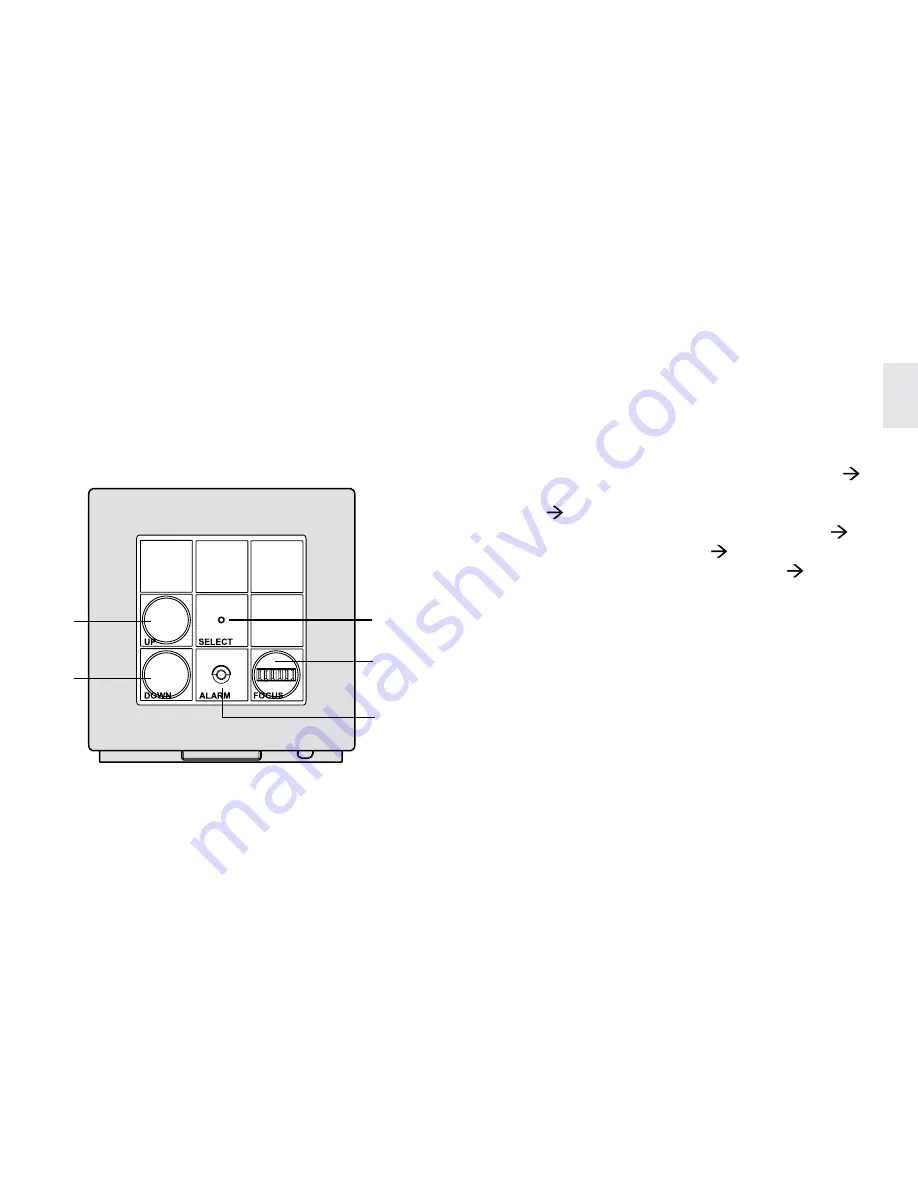
5
EN
BACK VIEW
BUTTON DESCRIPTIONS
1.
Up – increase setting / activate auto-synch (
7)
2.
Down – decrease setting / deactivate auto synch
(
7)
3.
Select – switch modes / change settings (
6)
4.
Focus –focus projector (
12)
5.
Alarm –activate / deactivate alarm (
8)
1
2
3
4
5