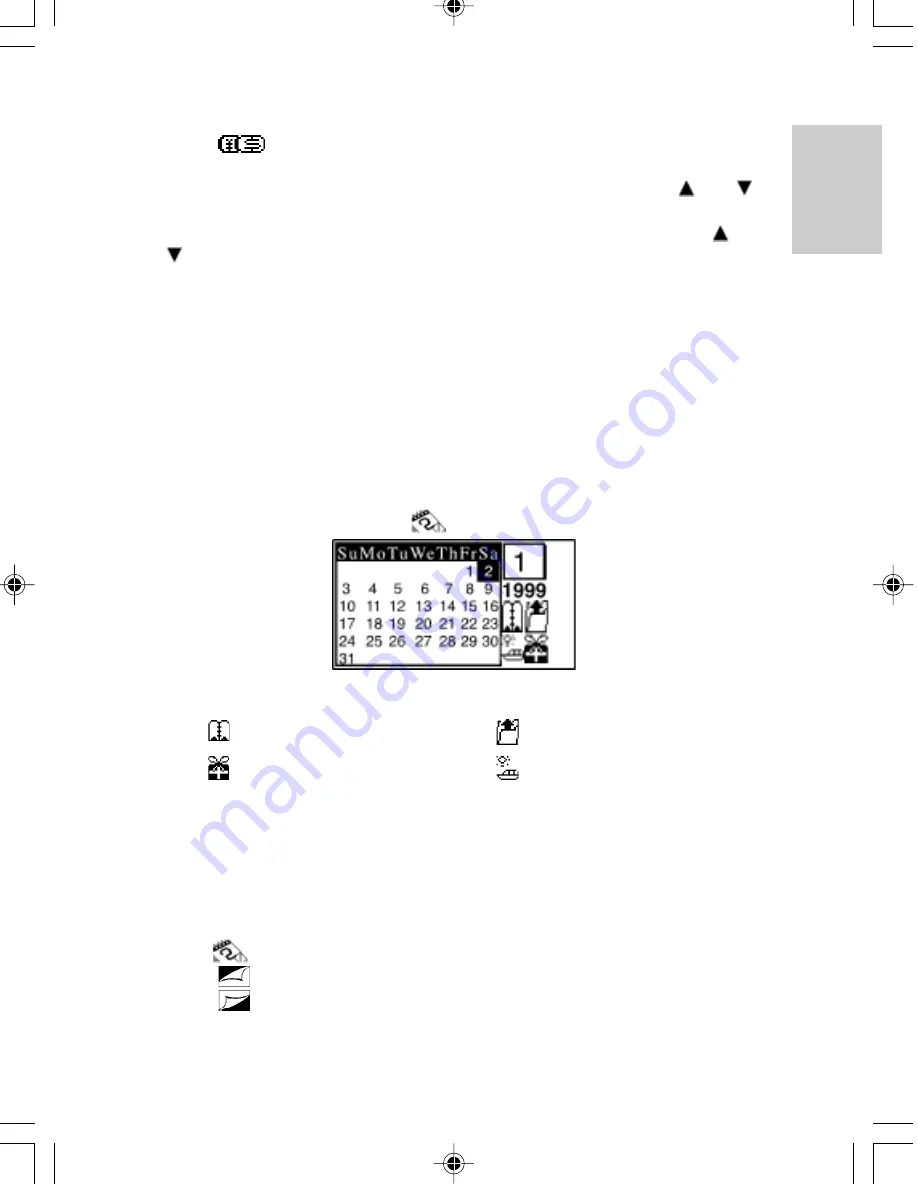
ENGLISH
FRENCH
GERMAN
IT
ALIAN
SP
ANISH
23
To convert a given amount of currency to another currency:
1.
Touch [
]Currency Conversion on the top bar to enter the Currency Conversion
Display.
2.
Touch the line starting with [>] and select the source currency. Use the [ ] or [ ] to
move upwards or downwards to select the desired currency.
3.
Touch the line starting with [<] to select the target currency. Again, use the [ ] or
[ ] to move up or down to select the desired currency.
4.
Input the value to be converted.
5.
Touch [=] to obtain the conversion.
CALENDAR MODE
Use the Calendar in the same way that a day timer or scheduler is used to organize and
manage individual schedules.
To access Calendar Mode:
1.
In the Main Menu Display, touch [
] Calendar.
The Calendar Display has 4 subsections. Each subsection is represented with an icon.
1: [
] Schedule Icon
2: [
] Erase Past Schedule Icon
3: [
] Anniversary Icon
4: [
] Holiday Icon
VIEWING PAST OR FUTURE DATES
Past and future date can be viewed in a variety of ways.
To view a past or future month in the current year:
1.
Enter [
] Calendar Mode.
2.
Touch [
] Page Up to select the previous calendar months.
3.
Touch [
] Page Down to select future calendar months.
Note:
There is another way to view a past or future month.




















