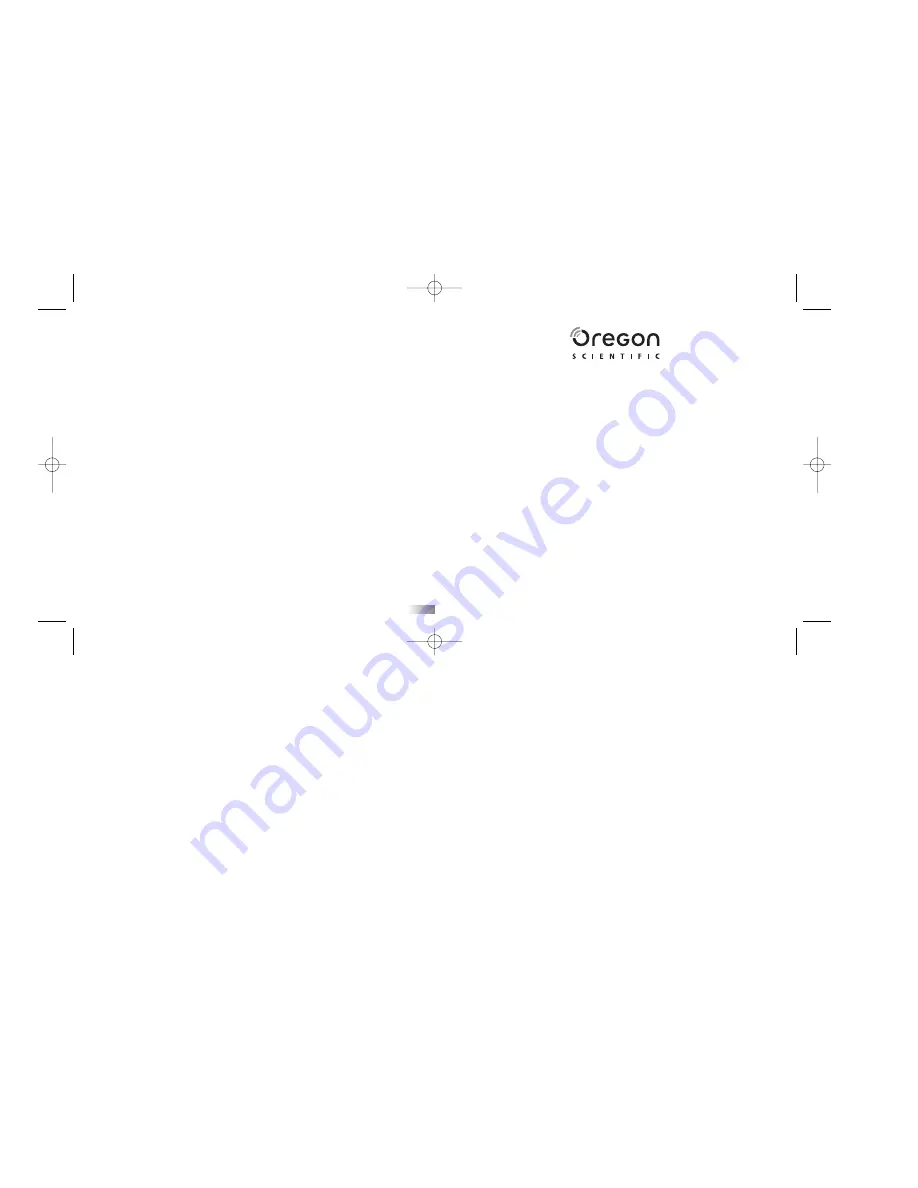
Oregon Scientific, Inc.
19861 SW 95th Place
Tualatin, OR 97062, USA
Hotline: 1-800-853-8883
Website: www.oregonscientific.com
This device complies with Part 15 of the FCC Rules. Operation is subject to the following two conditions:
(1) This device may not cause harmful interference, and (2) This device must accept any interference received, including
interference that may cause undesired operation.
WARNING:
Changes or modifications to this unit not expressly approved by the party responsible for
compliance could void the user’s authority to operate the equipment.
NOTE:
This equipment has been tested and found to comply with the limits for a Class B digital device,
pursuant to Part 15 of the FCC Rules. These limits are designed to provide reasonable protection against harmful
interference in a residential installation. This equipment generates, uses, and can radiate radio frequency energy and,
if not installed and used in accordance with the instructions, may cause harmful interference to radio communications.
However, there is no guarantee that interference will not occur in a particular installation. If this equipment does cause
harmful interference to radio or television reception, which can be determined by turning the equipment off and on,
the user is encouraged to try to correct the interference by one or more of the following measures:
• Reorient or relocate the receiving antenna.
• Increase the separation between the equipment and receiver.
• Connect the equipment into an outlet on a circuit different from that to which the receiver is connected.
• Consult the dealer or an experienced radio TV technician for help.
“ This Class B digital apparatus complies with Canadian ICES-003.”
“ Cet appareil mumérique de la class B est conforme à la norme NMB-003 du Canada”
- Make sure your USB port is working properly. Try connecting another USB
device to the port. If the other device does not work, the USB port may not
be working properly. In this case, contact your system manufacturer or the
manufacturer of your USB card .
MyPix
holds less than 30 photos
The number of photos that can be stored in
MyPix
depends on the amount of
special effects you have added to each photo. If you have added many special
effects, the number of photos that can be stored in
MyPix
will decrease.
In an environment prone to static discharge, the unit may not work properly
and you will have to reset the unit by pressing the reset button on the bottom
of the unit.
Further Help
We make every effort to ensure the accuracy and appropriateness of the
information provided on our products. However, errors can sometimes occur.
We believe it is important for us to stand by our products and we
encourage you to call our Consumer Services Department at 1-800-853-8883
with any problems and/or suggestions that you might have. Our service
representatives will be happy to help you.
As a result of our efforts to continually improve our products, the actual
screen display on the product may differ slightly from the diagrams shown.
19
086-004005-014
PA18_manual_2_Sept.1 9/5/05 16:36 Page 12
Содержание MyPix
Страница 1: ...PA18_manual_2_Sept 1 9 5 05 16 36 Page 1...





























