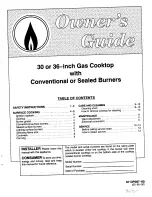17
EN
8. Turn off the cooker
- If no values are on the display and power indicator does not light lamp is
off, the cooker is already in the off mode.
- If both the display and the power indicator are on, turn off the cooker by
pressing the ON / OFF button.
9.
Disconnect the power cord from the electrical socket.
Note:
Each function setting is accompanied by a beep. The fan can also start itself if
the cooker is connected to the mains (ON / OFF indicator blinks) and the hot
pot is on the cooking plate.
Auto-off function after removing the dishes
The Auto-off function turn off the cooker when you remove the pot from the
cooker. E0 will flash on the display. If you place the pot on the plate again
within 40 seconds, the cooker will automatically turn on again and the cooking
will continue.
When the temperature of the cooker plate exceeds 650 ° C, the cooker will
turn off and its further use will only be possible after it has cooled down.
Troubleshooting
Error messages on the display
Error code
E0
Unplaced dishes, material imbalance or diameter less than 12 cm.
Verify that you are using appropriate dishes and that the bowl is in the
middle of the plate.
E1
Too low voltage (less than 85 V).
Check the power supply, then turn the cooker on again.
E2
Too high voltage (above 275 V).
Check the power supply, then turn the cooker on again
.
E3
Temperature sensor short circuit below the cooking plate.
Contact your nearest authorized service center
E4
The IGBT sensor is damaged or short-circuited
Contact your nearest authorized service center
E5
Protection against high temperature (over 280°).
Reduce the power or switch off the cooker.
E6
The IGBT sensor recorded a temperature above 105°
Verify that the air vents are not blocked and that the fan is in operation.
Let the cooker cool down.