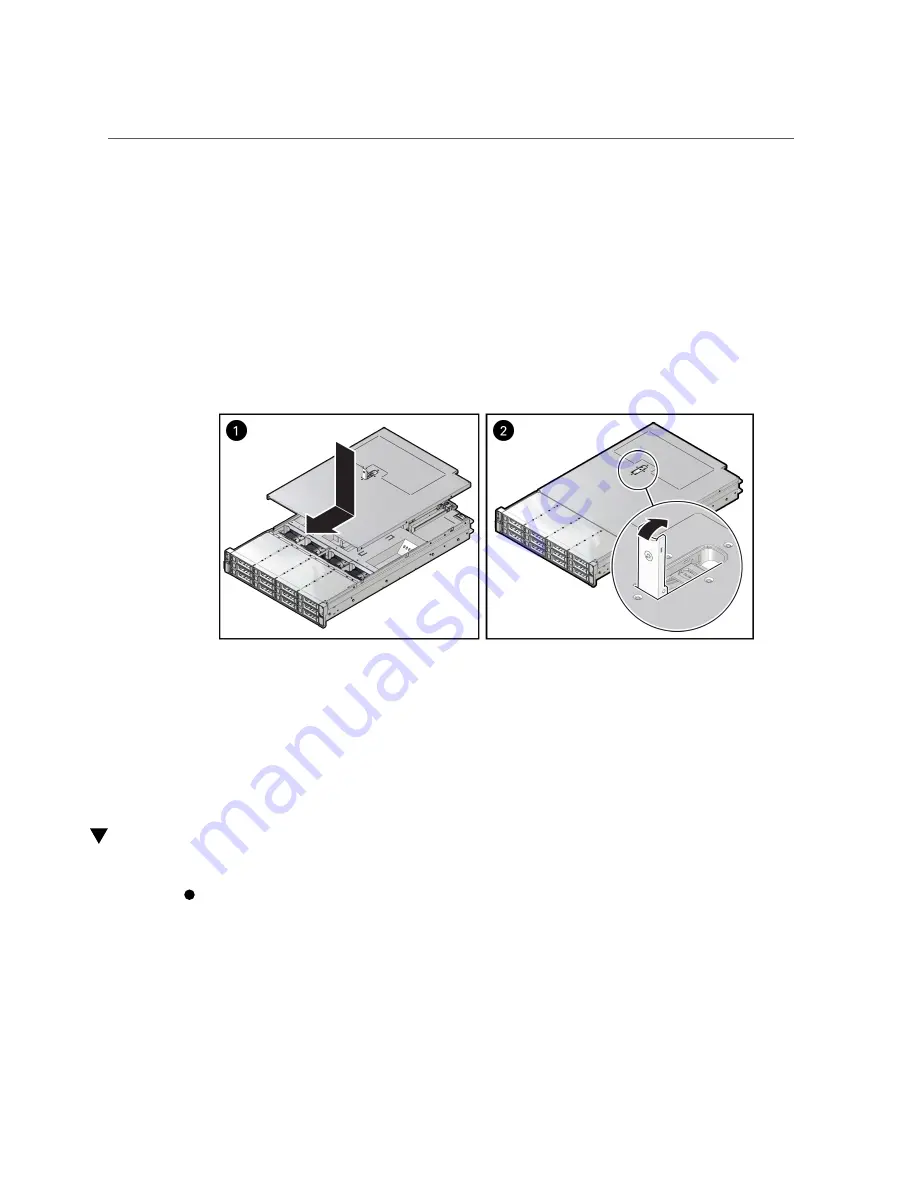
Remove Antistatic Measures
If the cover is not fully down and flush with the chassis, slide the cover towards the back of the
chassis to position the cover in the correct position.
3.
Gently slide the cover toward the front of the chassis until it latches into place
with an audible click [2].
As you slide the cover toward the front of the server, the release button on the top of the server
automatically rotates downward to the closed position. Latch the top cover by pushing down
on the button until it is flush with the cover and you hear an audible click. An audible click
indicates that the cover is latched.
4.
Use a Torx T10 screwdriver to turn the release button latch counter-clockwise to
the locked position.
Related Information
■
“Remove the Server Top Cover” on page 63
Remove Antistatic Measures
Remove any antistatic straps or conductors from the server chassis.
Related Information
■
“Take Antistatic Measures” on page 62
Returning the Server to Operation
213
Содержание X7-2L
Страница 1: ...Oracle Server X7 2L Service Manual Part No E72474 02 October 2017 ...
Страница 2: ......
Страница 12: ...12 Oracle Server X7 2L Service Manual October 2017 ...
Страница 14: ...14 Oracle Server X7 2L Service Manual October 2017 ...
Страница 48: ...48 Oracle Server X7 2L Service Manual October 2017 ...
Страница 66: ...66 Oracle Server X7 2L Service Manual October 2017 ...
Страница 84: ...84 Oracle Server X7 2L Service Manual October 2017 ...
Страница 92: ...92 Oracle Server X7 2L Service Manual October 2017 ...
Страница 110: ...110 Oracle Server X7 2L Service Manual October 2017 ...
Страница 130: ...130 Oracle Server X7 2L Service Manual October 2017 ...
Страница 138: ...138 Oracle Server X7 2L Service Manual October 2017 ...
Страница 142: ...142 Oracle Server X7 2L Service Manual October 2017 ...
Страница 156: ...156 Oracle Server X7 2L Service Manual October 2017 ...
Страница 164: ...164 Oracle Server X7 2L Service Manual October 2017 ...
Страница 172: ...172 Oracle Server X7 2L Service Manual October 2017 ...
Страница 178: ...178 Oracle Server X7 2L Service Manual October 2017 ...
Страница 218: ...218 Oracle Server X7 2L Service Manual October 2017 ...
Страница 224: ...USB Ports Reconnect Power and Data Cables on page 216 224 Oracle Server X7 2L Service Manual October 2017 ...
Страница 254: ...254 Oracle Server X7 2L Service Manual October 2017 ...
















































